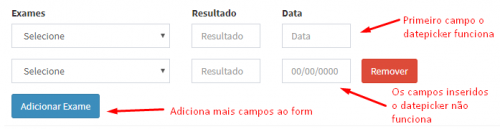Apply jQuery Datepicker to dynamically added fields
I made a form with a "date" field and used jQuery Datepicker to insert the date.
I also made a function to add more fields equal to those already existing in form:
Code that inserts new fields:
$('#add_field').click (function(e) {
//e.preventDefault(); //prevenir novos clicks
if (x < campos_max) {
$('#listas').append('\
<div class="row">\
<div class="form-group col-md-4">\
<select name="laboratory_test_id[]" id="laboratory_test_id" class="form-control" required>\
<option value="">Selecione</option>\
@if(count($tests) > 0)\
@foreach($tests as $item)\
<option value="{{ $item->id }}">{{ $item->name }}</option>\
@endforeach\
@endif\
</select>\
</div>\
<div class="form-group col-md-2">\
<input type="text" name="result[]" class="form-control" placeholder="Resultado" required>\
</div>\
<div class="form-group col-md-2">\
<input type="text" name="date[]" class="form-control date" placeholder="00/00/0000" required>\
</div>\
<a style="float: left" href="#" class="remover_campo btn btn-danger">Remover</a>\
</div>');
x++;
}
});
Does anyone have any idea why Datepicker doesn't work on the added fields?
1
1 answers
After .append restart the component with:
$(".date").datepicker();
Will then apply the plugin to the new fields that have been added.
See:
$(function(){
$(".date").datepicker();
var x = 1;
var campos_max = 5;
$('#add_field').click (function(e) {
//e.preventDefault(); //prevenir novos clicks
if (x < campos_max) {
$('#listas').append('\
<div class="row">\
<div class="form-group col-md-4">\
<select name="laboratory_test_id[]" id="laboratory_test_id" class="form-control" required>\
<option value="">Selecione</option>\
</select>\
</div>\
<div class="form-group col-md-2">\
<input type="text" name="result[]" class="form-control" placeholder="Resultado" required>\
</div>\
<div class="form-group col-md-2">\
<input type="text" name="date[]" class="form-control date" placeholder="00/00/0000" required>\
</div>\
<a style="float: left" href="#" class="remover_campo btn btn-danger">Remover</a>\
</div>');
x++;
$(".date").datepicker();
}
});
});<script src="https://cdnjs.cloudflare.com/ajax/libs/jquery/3.3.1/jquery.min.js"></script>
<link rel="stylesheet" href="https://ajax.googleapis.com/ajax/libs/jqueryui/1.12.1/themes/smoothness/jquery-ui.css">
<script src="https://ajax.googleapis.com/ajax/libs/jqueryui/1.12.1/jquery-ui.min.js"></script>
<link rel="stylesheet" type="text/css" href="https://maxcdn.bootstrapcdn.com/bootstrap/4.1.0/css/bootstrap.min.css">
<div id="listas">
<div class="row">
<div class="form-group col-md-4">
<select name="laboratory_test_id[]" id="laboratory_test_id" class="form-control" required>
<option value="">Selecione</option>
</select>
</div>
<div class="form-group col-md-2">
<input type="text" name="result[]" class="form-control" placeholder="Resultado" required>
</div>
<div class="form-group col-md-2">
<input type="text" name="date[]" class="form-control date" placeholder="00/00/0000" required>
</div>
<a style="float: left" href="#" class="remover_campo btn btn-danger">Remover</a>
</div>
</div>
<button id="add_field">Adicionar</button> 2
Author: Sam, 2019-05-20 23:34:52