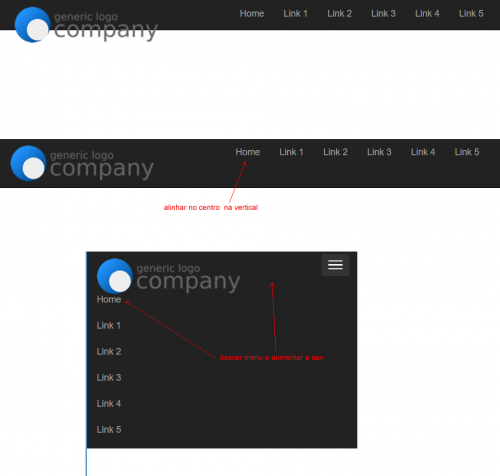BOOTSTRAP NAV Collapsed collapse changing height alignment
Problem: I need a navbar with higher HEIGHT.
Changed the css
.navbar {
min-height: 80px;
vertical-align: middle;
}
.navbar-collapse .collapse .in {
padding-top:80px;
}
- the vertical alignment of the links is not vertically centered
- when collapsed, the menu is invading the logo space
0
Author: Davi R Rossini, 2017-09-08
1 answers
In your HTML put your navbar inside a class called .header for example. Within this class work the size of it in your certain media queries. Your VC TB logo can place it with the img-responsive class and work its size on each media queries tb.
Ex: normal (desktop) .header { height: 200px } Cellular average: .header {height: 100px}
1
Author: Paulinha, 2017-09-16 21:32:29