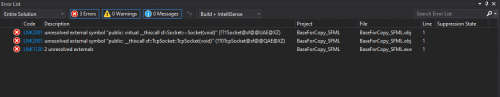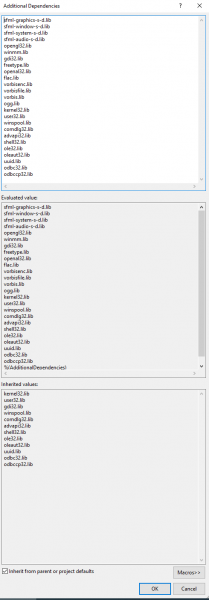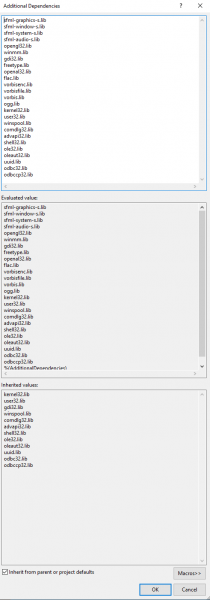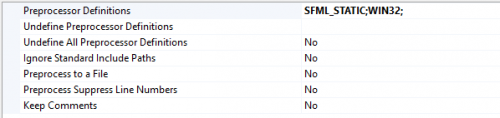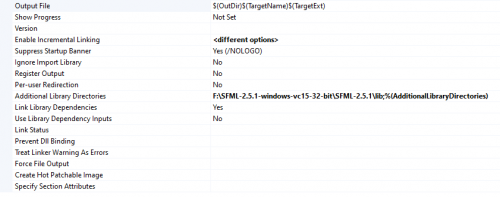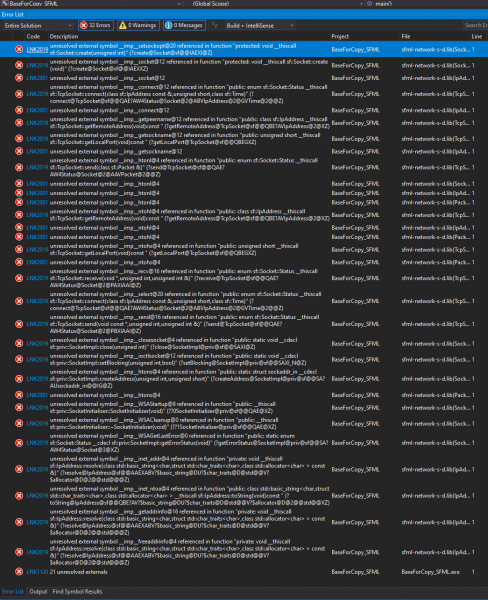Connecting static SFML libraries (Network-to be precise)
I ran into the following problem: I work in VS19 and use SFML libraries for work, I have never worked with static libraries before, so it's not that I understand them.
Author, please add a clarification that this is the default connection option, with dynamic linking. In the future, to run the application not in the studio, but from the exeshnik, you will need to put all the files from the bin folder in the same directory with it. To simplify, you can use static linking: to the above guide, add in the project settings C/C++ ->Preprocessor ->Preprocessor Definitions, write SFML_STATIC; (For all configurations). In the linker, where the dependencies were prescribed, for each mode (!!!) separately-Debug and Release, copy-paste the following:
Для релиза :
sfml-graphics-s.lib
sfml-window-s.lib
sfml-system-s.lib
sfml-audio-s.lib
opengl32.lib
winmm.lib
gdi32.lib
freetype.lib
openal32.lib
flac.lib
vorbisenc.lib
vorbisfile.lib
vorbis.lib
ogg.lib
Для дебага:
sfml-graphics-s-d.lib
sfml-window-s-d.lib
sfml-system-s-d.lib
sfml-audio-s-d.lib
opengl32.lib
winmm.lib
gdi32.lib
freetype.lib
openal32.lib
flac.lib
vorbisenc.lib
vorbisfile.lib
vorbis.lib
ogg.lib
Everything will be compressed into a single one, without failures when running on other computers.
The article where this comment comes from.
I used this advice, to make a full-fledged exe file without the need for the remaining part in the form of a dozen dlls. I have done some tests with using similar constructs:
#include <SFML/Graphics.hpp>
int main() {sf::Window w();
return 0; }
Everything worked fine on the release version, both for me and on the other machine. The only thing is, I did not experiment any more, probably in the future I would have had this error in any case, but since it was found here, I sin on these lines:
Element koda:
#include <SFML/Window.hpp>
#include <SFML/Network.hpp>
#include <iostream>
int main(){using namespace std;
using namespace sf;
sf::TcpSocket socket;
return 0;}
Error:
Settings:
I also decided to play the "fool" and each version in turn added libraries with an invented name, similar to the names of others from the same library, such as: sfml-network-2-d. lib, etc.
Of course, it didn't help.
Based on everything written above, I understand that I can hardly do it myself sort out.
So please help me with this issue.
Thank you in advance. And thank you for your time on this issue :)