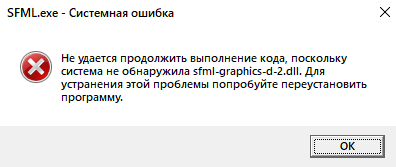Connecting the SFML library
Good afternoon dear users, faced with such a problem:
I connected the SFML library to visual studio 2019 (I did everything strictly according to the instructions for both 32-bit and 64-bit systems)
When compiling the program, the following error:
*100 once I double-checked,all these files that the system can't detect are in the project folder!All 11 files!And they are in the right place.
Please tell me, what could be the error?
P. S 4 libraries in the Debug configuration under
Linker -> Input is also connected!
0