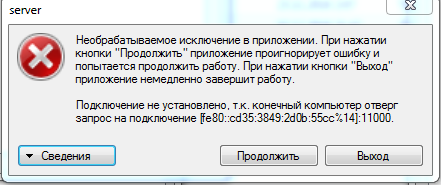Connection failed because the destination computer rejected the connection request 127.0.0.1: 11000
Client-server application on tcp / ip
Everything worked on win xp (ports 11000 and 11001), but it doesn't start on win7.
So:
- We tried disabling the firewall;
- We tried to connect to the open ports
-
The server is running(another program - a simple client-server on tcp plows), but this one is not
// Устанавливаем для сокета локальную конечную точку IPHostEntry ipHost = Dns.GetHostEntry("127.0.0.1"); IPAddress ipAddr = ipHost.AddressList[0]; IPEndPoint ipEndPoint = new IPEndPoint(ipAddr, int.Parse(textBox1.Text));
If anyone will suggest an idea, I will be very grateful. The problem is often it occurs, but no one has given a solution
2 answers
Why do you use Dns to convert 127.0.0.1 to an ip address? You didn't find an easier way?
For starters, the IPAddress class has a wonderful method Parse:
IPAddress ipAddr = IPAddress.Parse("127.0.0.1");
In addition, this class has a static field Loopback:
IPAddress ipAddr = IPAddress.Loopback;
You need to start receiving data.
Private Sub Getfile() listener1 = New TcpListener(IPAddress.Any, 27020) listener1.Start() While True Dim client As TcpClient = New TcpClient() client = listener1.AcceptTcpClient() Dim Stream As NetworkStream = client.GetStream() Dim reader As BinaryReader = New BinaryReader(Stream) Dim fileLength As Integer = reader.ReadInt32 Dim fileData() As Byte = reader.ReadBytes(fileLength) Dim Str As String = Encoding.Default.GetString(fileData) STR1 = Str End While End Sub
Private Sub Button1_Click(ByVal sender As System.Object, ByVal e As System.EventArgs) Handles Button1.Click
Th = New System.Threading.Thread(AddressOf Getfile)
Th.Start()
End Sub
VB syntax.