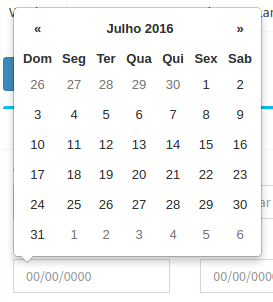Datepicker bootstrap calendar with error in Leap Year
I'm using bootstrap's datepicker, and I found that the 2016 calendar is wrong. Today for example is 01/07/2016 Friday and the calendar is displaying as if it were Saturday. 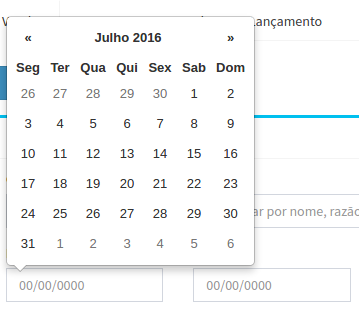
Can anyone tell me if there is any solution to solve this problem?
Javascript
$('#data_venda').datepicker({language: 'pt-br'});
Translation
;(function($){
$.fn.datepicker.dates['pt-BR'] = {
days: ["Domingo", "Segunda", "Terça", "Quarta", "Quinta", "Sexta", "Sábado"],
daysShort: ["Dom", "Seg", "Ter", "Qua", "Qui", "Sex", "Sáb"],
daysMin: ["Do", "Se", "Te", "Qu", "Qu", "Se", "Sa"],
months: ["Janeiro", "Fevereiro", "Março", "Abril", "Maio", "Junho", "Julho", "Agosto", "Setembro", "Outubro", "Novembro", "Dezembro"],
monthsShort: ["Jan", "Fev", "Mar", "Abr", "Mai", "Jun", "Jul", "Ago", "Set", "Out", "Nov", "Dez"],
today: "Hoje",
monthsTitle: "Meses",
clear: "Limpar",
format: "dd/mm/yyyy"
};
}(jQuery));
1
Author: Miguel Batista, 2016-07-01
1 answers
After several tests it was identified that the problem was in the translation of the calendar causing it to start counting on Monday. What was done to solve:
In the translation line where it is specified:
$.fn.datepicker.dates['pt-BR']
Changed to $.fn.datepicker.dates['pt-br']
For some reason I do not know when putting the BR in high box was translating but counting the wrong days. After placing BR minusculo went on to display the calendar correctly as in the image below:
Then the translation went like this:
;(function($){
$.fn.datepicker.dates['pt-br'] = {
days: ["Domingo", "Segunda", "Terça", "Quarta", "Quinta", "Sexta", "Sábado"],
daysShort: ["Dom", "Seg", "Ter", "Qua", "Qui", "Sex", "Sáb"],
daysMin: ["Dom", "Seg", "Ter", "Qua", "Qui", "Sex", "Sab"],
months: ["Janeiro", "Fevereiro", "Março", "Abril", "Maio", "Junho", "Julho", "Agosto", "Setembro", "Outubro", "Novembro", "Dezembro"],
monthsShort: ["Jan", "Fev", "Mar", "Abr", "Mai", "Jun", "Jul", "Ago", "Set", "Out", "Nov", "Dez"],
today: "Hoje",
monthsTitle: "Meses",
clear: "Limpar",
format: "dd/mm/yyyy"
};
}(jQuery));
2
Author: Miguel Batista, 2016-07-04 12:22:43