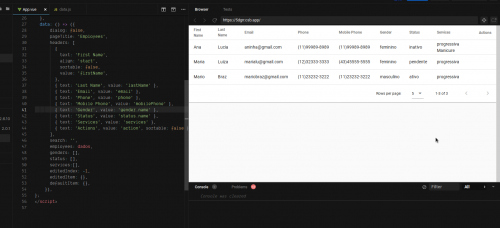Display data from an Api in a V-data-table, an object within a Vue js object, vuetify
I have the following Json coming from an api, which I want to present in a V-DATA-TABLE:
[
{
"id": 1,
"firstName": "Ana",
"lastName": "Lucia",
"phone": "(11)99989-8989",
"mobilePhone": "(11)99989-8989",
"email": "[email protected]",
"gender": {
"name": "feminino"
},
"status": {
"name": "inativo"
},
"services": [
{
"name": "progressiva"
},
{
"name": "Manicure"
}
]
},
{
"id": 2,
"firstName": "Maria",
"lastName": "Luiza",
"phone": "(12)32333-3333",
"mobilePhone": "(43)45555-5555",
"email": "[email protected]",
"gender": {
"name": "feminino"
},
"status": {
"name": "pendente"
},
"services": [
{
"name": "progressiva"
}
]
},
{
"id": 3,
"firstName": "Mario",
"lastName": "Braz",
"phone": "(11)23232-3222",
"mobilePhone": "(11)23232-3222",
"email": "[email protected]",
"gender": {
"name": "masculino"
},
"status": {
"name": "ativo"
},
"services": [
{
"name": "progressiva"
}
]
}
]
But in the Data table the field that would come the services, is coming empty as picture:
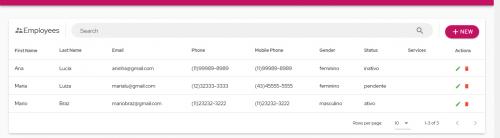
Follows the date code of mine .View:
data: () => ({
dialog: false,
pageTitle: 'Employees',
headers: [
{
text: 'First Name',
align: 'start',
sortable: false,
value: 'firstName',
},
{ text: 'Last Name', value: 'lastName' },
{ text: 'Email', value: 'email' },
{ text: 'Phone', value: 'phone' },
{ text: 'Mobile Phone', value: 'mobilePhone' },
{ text: 'Gender', value: 'gender.name' },
{ text: 'Status', value: 'status.name' },
{ text: 'Services', value: 'services.name' },
{ text: 'Actions', value: 'action', sortable: false },
],
search: '',
employees: [],
genders: [],
status: [],
services:[],
editedIndex: -1,
editedItem: {},
defaultItem: {},
}),
I noticed that when I change this snippet of code and leave only 'services':
{ text: 'Services', value: 'services' },
Appears exactly the amount of objects that are the services but not the names:
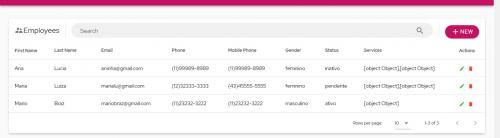
Then I suppose the error is occurring in this part, could anyone help me?
* * Updated * *
Follows method I used to pull the main object which is 'employees' and all their relationships:
methods: {
initialize () {
axios.get('http://192.168.26.130:3000/employees/').then(response => {
this.employees = response.data
console.log(response)
}).catch(e => {
console.log(e)
});
axios.get('http://192.168.26.130:3000/genders/').then(response => {
this.genders = response.data
console.log(response)
}).catch(e => {
console.log(e)
});
axios.get('http://192.168.26.130:3000/employee-status').then(response => {
this.status = response.data
console.log(response)
}).catch(e => {
console.log(e)
});
axios.get('http://192.168.26.130:3000/services').then(response => {
this.services = response.data
console.log(response)
}).catch(e => {
console.log(e)
});
},
0
Author: Fabio Mendes, 2020-05-16
1 answers
You will have to use the slot to format the item.
You can check out the example based on your code here on codesandbox and versioned on GitHub for future reference.
<template>
<v-app>
<v-data-table
:headers="headers"
:items="employees"
:items-per-page="5"
class="elevation-1"
>
<template v-slot:item.services="{ item }">
<span v-for="serviceItem in item.services" :key="serviceItem.name">
{{ serviceItem.name }}
</span>
</template>
</v-data-table>
</v-app>
</template>
<script>
import Playground from "./components/Playground";
import dados from "./data";
export default {
name: "App",
components: {
Playground
},
data: () => ({
dialog: false,
pageTitle: 'Employees',
headers: [
{
text: 'First Name',
align: 'start',
sortable: false,
value: 'firstName',
},
{ text: 'Last Name', value: 'lastName' },
{ text: 'Email', value: 'email' },
{ text: 'Phone', value: 'phone' },
{ text: 'Mobile Phone', value: 'mobilePhone' },
{ text: 'Gender', value: 'gender.name' },
{ text: 'Status', value: 'status.name' },
{ text: 'Services', value: 'services' },
{ text: 'Actions', value: 'action', sortable: false },
],
search: '',
employees: dados,
genders: [],
status: [],
services:[],
editedIndex: -1,
editedItem: {},
defaultItem: {},
}),
};
</script>
1
Author: Rafael Chagas, 2020-05-17 14:48:00