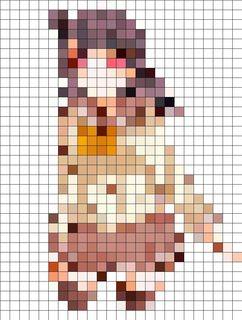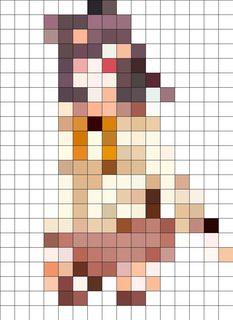Distorting a photo with Python Pillow
2
1 answers
I was hooked on the question или вообще другое?.
And because I can show something different, how do you like pixelation?
from PIL import Image
def pixelate(image, pixel_size=9, draw_margin=True):
margin_color = (0, 0, 0)
image = image.resize((image.size[0] // pixel_size, image.size[1] // pixel_size), Image.NEAREST)
image = image.resize((image.size[0] * pixel_size, image.size[1] * pixel_size), Image.NEAREST)
pixel = image.load()
# Draw black margin between pixels
if draw_margin:
for i in range(0, image.size[0], pixel_size):
for j in range(0, image.size[1], pixel_size):
for r in range(pixel_size):
pixel[i+r, j] = margin_color
pixel[i, j+r] = margin_color
return image
if __name__ == '__main__':
image = Image.open('image/input.jpg').convert('RGB')
# image.show()
image_pixelate = pixelate(image, draw_margin=False)
image_pixelate.save('image/output_no_margin.jpg')
# image_pixelate.show()
image_pixelate = pixelate(image)
image_pixelate.save('image/output.jpg')
# image_pixelate.show()
for size in (16, 32, 48):
image_pixelate = pixelate(image, pixel_size=size)
image_pixelate.save('image/output_{}.jpg'.format(size))
# image_pixelate.show()
Results:
Pixel_size=9
Pixel_size=16
Pixel_size=32
Pixel_size=48
Pixel_size=9, draw_margin=False
4
Author: gil9red, 2019-04-24 14:50:21