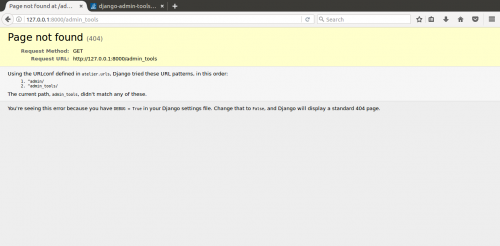django-admin-tools 0.8 after installation and configuration gives an error 404 when popitka login to the admin panel
I installed and configured the django-admin-tools 0.8 plugin according to the documentation. Django version 1.11.4. I do the project through virtualenv.
Settings in the file settings.py:
INSTALLED_APPS = [
'admin_tools',
'admin_tools.theming',
'admin_tools.menu',
'admin_tools.dashboard',
'django.contrib.auth',
'django.contrib.sites',
'django.contrib.admin',
'django.contrib.contenttypes',
'django.contrib.sessions',
'django.contrib.messages',
'django.contrib.staticfiles',
'atelierapp',
]
TEMPLATES = [
{
'BACKEND': 'django.template.backends.django.DjangoTemplates',
'DIRS': [],
#'APP_DIRS': True,
'OPTIONS': {
'context_processors': [
'django.template.context_processors.debug',
'django.template.context_processors.request',
'django.contrib.auth.context_processors.auth',
'django.contrib.messages.context_processors.messages',
'django.core.context_processors.request',
],
'loaders': [
'admin_tools.template_loaders.Loader',
]
},
},
]
File urls.py:
urlpatterns = [
#url(r'^admin/', admin.site.urls),
url(r'^admin_tools/', include('admin_tools.urls')),
]
But when I want to go to the admin panel, an error appears:
404 File not found
Question: what is the problem? Thank you for your time.
0
1 answers
This helped me
'OPTIONS': {
'context_processors': [
'django.template.context_processors.debug',
'django.template.context_processors.request',
'django.contrib.auth.context_processors.auth',
'django.contrib.messages.context_processors.messages',
'django.template.context_processors.request',
],
'loaders': [
'django.template.loaders.filesystem.Loader',
'django.template.loaders.app_directories.Loader',
'admin_tools.template_loaders.Loader',
],
},
I found it through Google, it seems in the "questions and answers" of the django tool itself-admin-tools
PS: In urls.py there is no need to comment on the admin line. Just when logging in my-site.net/admin instead of the standard admin panel, a new one appears.
0
Author: Naaim Iss, 2017-10-15 18:09:42