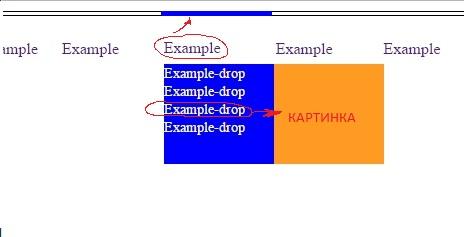Drop-down menu on jQuery
You need to implement a similar menu:
1. When you hover over the item --> the bar{[9] appears at the top]}
2. When you click on the item --> the menu appears 3. If you hover over the item in the menu itself --> the image appears on the right
$(".header_nav").on("click", function() {
$(".drop_menu").show();
});
$(".drop_menu:has(a)").on("click", function() {
$(".drop_menu__img").show();
});* {
margin: 0;
padding: 0;
}
ul>li {
list-style: none;
}
.wrapper {
margin: 0 auto;
width: 100%;
}
.horizontal_line {
background: black;
float: left;
width: 100%;
height: 6px;
clear: both;
margin-top: 10px;
margin-bottom: 22px;
}
.horizontal_line:hover {
background: red;
height: 6px;
}
.header_nav {
float: left;
}
.header_nav ul>li {
display: inline-block;
padding-right: 20px;
}
.header_nav a {
text-decoration: none;
}
.header_nav a:hover {
color: #1bff04;
text-decoration: none;
}
.drop_menu {
display: none;
height: 100px;
width: 110px;
background: blue;
float: left;
position: relative;
top: 25px;
right: 238px;
}
.drop_menu a {
color: white;
text-decoration: none;
font: 14px "Times New Roman";
}
.drop_menu a:hover {
color: #1bff04;
text-decoration: none;
font: 14px "Times New Roman";
}
.drop_menu__img {
display: none;
height: 100px;
width: 110px;
background: #ff9a22;
float: left;
position: relative;
top: 25px;
right: 238px;
}<script src="https://ajax.googleapis.com/ajax/libs/jquery/3.2.1/jquery.min.js"></script>
<div class="wrapper">
<span class="horizontal_line"></span>
<nav class="header_nav">
<ul>
<li><a href="#">Example</a></li>
<li><a href="#">Example</a></li>
<li><a href="#">Example</a></li>
<li><a href="#">Example</a></li>
<li><a href="#">Example</a></li>
</ul>
</nav>
<div class="header_nav__drop">
<nav class="drop_menu">
<ul>
<li><a href="#">Example-drop</a></li>
<li><a href="#">Example-drop</a></li>
<li><a href="#">Example-drop</a></li>
<li><a href="#">Example-drop</a></li>
</ul>
</nav>
<div class="drop_menu__img"></div>
</div>
</div> 1
2 answers
Here is my option:
(function() {
'use strict';
function dropdown(event) {
var target = event.target;
if (!target.classList.contains('dropdown-toggle')) return;
target.nextElementSibling.classList.toggle('hidden');
event.preventDefault();
}
function showImg(event) {
var target = event.target;
if (!target.classList.contains('dropdown-toggle_img')) return;
target.nextElementSibling.classList.toggle('hidden');
}
function hideImg(event) {
var target = event.target;
if (!target.classList.contains('dropdown-toggle_img')) return;
target.nextElementSibling.classList.toggle('hidden');
}
var nav = document.querySelector('nav.header_nav');
nav.addEventListener('click', dropdown);
nav.addEventListener('mouseover', showImg);
nav.addEventListener('mouseout', hideImg);
})();span.horizontal_line {
width: 100%;
height: 5px;
background-color: #000;
color: #000;
display: block;
position: absolute;
top: 9px; }
nav.header_nav {
position: relative;
margin-top: 25px; }
nav.header_nav > ul > li {
display: inline-block; }
nav.header_nav > ul > li > a {
color: #000;
font-size: 20px;
font-weight: 700px;
text-decoration: none;
border-top: 5px solid black;
padding: 10px; }
nav.header_nav > ul > li > a:hover {
color: red;
border-top-color: red;
-webkit-transition: 0.3s;
transition: 0.3s; }
nav.header_nav > ul li.dropdown {
position: relative; }
nav.header_nav > ul li.dropdown ul.dropdown-menu {
top: 35px;
position: absolute;
background-color: #000;
box-shadow: 0px 14px 68px -15px rgba(0, 0, 0, 0.75); }
nav.header_nav > ul li.dropdown ul.dropdown-menu li {
color: #fff;
padding: 10px 5px;
display: inline-block; }
nav.header_nav > ul li.dropdown ul.dropdown-menu li a {
color: #fff;
padding: 10px 0;
text-decoration: none; }
nav.header_nav > ul li.dropdown ul.dropdown-menu li a:hover {
color: red;
-webkit-transition: 0.3s;
transition: 0.3s; }
nav.header_nav > ul li.dropdown ul.dropdown-menu li img {
position: absolute;
height: 150px;
width: 150px;
left: 100%;
z-index: 10;
top: 0; }
.hidden {
display: none; }<link href="https://cdnjs.cloudflare.com/ajax/libs/meyer-reset/2.0/reset.min.css" rel="stylesheet"/>
<span class="horizontal_line"></span>
<nav class="header_nav">
<ul>
<li><a href="#">Example</a></li>
<li><a href="#">Example</a></li>
<li class="dropdown">
<a class="dropdown-toggle" href="#">Dropdown</a>
<ul class="dropdown-menu hidden">
<li>
<a class="dropdown-toggle_img" href="#">Example-drop</a>
<img class="hidden" src="http://placehold.it/150x150" alt="Img">
</li>
<li>
<a class="dropdown-toggle_img" href="#">Example-drop</a>
<img class="hidden" src="http://placehold.it/150x150" alt="Img">
</li>
<li>
<a class="dropdown-toggle_img" href="#">Example-drop</a>
<img class="hidden" src="http://placehold.it/150x150" alt="Img">
</li>
<li>
<a class="dropdown-toggle_img" href="#">Example-drop</a>
<img class="hidden" src="http://placehold.it/150x150" alt="Img">
</li>
</ul>
</li>
<li><a href="#">Example</a></li>
<li><a href="#">Example</a></li>
</ul>
</nav>- At the moment, I'm still learning JavaScript myself.
- I used reset. css.
- I wrote almost everything from scratch(I changed your markup and styles).
2
Author: Александр Казаков, 2017-11-16 06:45:56
2
Author: sashatexb, 2017-04-04 21:03:57