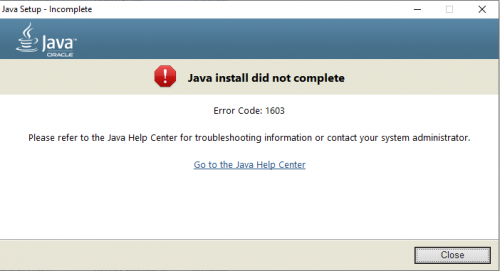Error 1603 when installing Java 8+ 86/64 on Windows 10 1903 x64
Windows 10 Pro 18362.356 x64 (not build-litsuha)
I tried it: 1) From admin/in compatibility mode 2) Restart the computer and disable all browsers and applications that can use java 3) Disable antivirus and Windows protection (firewall and defender) 4) Offline installer 5) KB2918614 is missing in the system. 6) Installation in another folder (on disk D, etc.)
In the journal, writes for 86 Product: Java 8 Update 221 -- Error 1722. There is a problem with this Windows Installer package. A program run as part of the setup did not finish as expected. Contact your support personnel or package vendor. Action installexe, location: C:\Program Files (x86)\Java\jre1.8.0_221\installer.exe, command: /s INSTALLDIR="C:\Program Files (x86)\Java\jre1.8.0_221\\" INSTALL_SILENT=1 REPAIRMODE=0 ProductCode={26A24AE4-039D-4CA4-87B4-2F32180221F0}
For 64 Product: Java 8 Update 221 (64-bit) -- Error 1722. There is a problem with this Windows Installer package. A program run as part of the setup did not finish as expected. Contact your support personnel or package vendor. Action installexe, location: C:\Program Files\Java\jre1.8.0_221\installer.exe, command: /s INSTALLDIR="C:\Program Files\Java\jre1.8.0_221\\" INSTALL_SILENT=1 REPAIRMODE=0 ProductCode={26A24AE4-039D-4CA4-87B4-2F64180221F0}
Application Error 1000
Name of the failed application: jre-8u221-windows-x64.exe, version: 8.0.2210.11, timestamp: 0x5d1e0139 The name of the failed module: ntdll.dll, version: 10.0.18362.356, timestamp: 0xf24fc044 Exception code: 0xc0000005 Error offset: 0x000000000003fbe5 Failed process ID: 0x8d8 Failed application startup time: 0x01d5713a9eef77b3 The path of the failed application: C:\Users\user\AppData\Local\Temp\jds2800031.tmp\jre-8u221-windows-x64.exe The path of the failed module: C:\Windows\SYSTEM32\ntdll.dll Report ID: 4c4de31a-8fb1-46be-afe2-e6e6b4b82160 Full name of the failed package: Code of the application associated with the failed package:
Before that, I installed the latest Java 7 - it was installed correctly, but I deleted it completely + cleaned the registry, since it requires the 8 version. But the installation problem, i.e. the error was also on a clean Windows, where java is not in sight it was.
1 answers
The problem was solved by installing windows 10 1809.