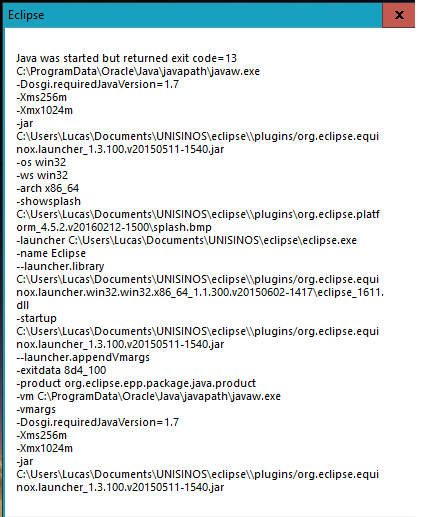Error trying to run Eclipse: Java was started but return exit code =13. THE PATH IS CORRECT
I deleted versions prior to Java 8 and now eclipse does not want to run, the following error message appears:
" Java was started but return exit code =13.":
Has a similar topic: I already did what the topic solution said: error trying to run Eclipse: Java was started but return exit code =13
I.e.:
I have already installed JDK 1.7 again and put the path to it in the variable of environment "Path": C:\Program Files (x86)\Java\jdk1.7.0_80\bin
And the error remains the same.
What can I do to fix?
2 answers
See if the version of your eclipse is the same as the JDK you installed, 64bits or 32bits, see the version at the prompt with the java -version.
Verify that the environment variables are configured correctly by running javac at the prompt
If you are on windows 10, setting the environment variables is a little different, if applicable, follow the steps:
1.Em Pesquisar, procure e selecione: Sistema (Painel de Controle)
2.Clique no link Configurações avançadas do sistema.
3.Clique em Variáveis de Ambiente. Na seção Variáveis do Sistema, localize a variável de ambiente PATH e selecione-a. Clique em Editar. Se a variável de ambiente PATH não existir, clique em Novo.
4.Na janela Editar Variável de Sistema (ou Nova Variável de Sistema), especifique o valor da variável de ambiente PATH. Clique em OK. Feche todas as janelas restantes clicando em OK.
5.Reabra a janela Prompt de comando e execute o código Java.
Source PATH variable configuration
I needed to remove the 1.7 x86 and 1.8 x86 versions of JDK installed, with this windows Program: https://support.microsoft.com/pt-br/help/17588/fix-problems-that-block-programs-from-being-installed-or-removed, and then I downloaded jdk 1.7 64 bits (x64), which solved my problem.