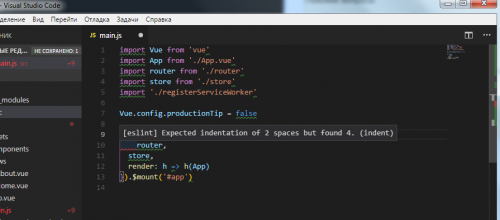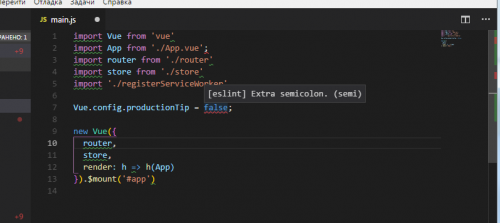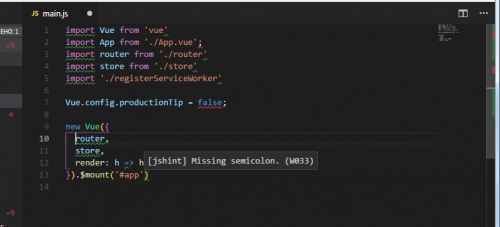ESLint setting in VS Code: tab and end line
There is a bare project created by the Vue CLI, where ESLint does not swear at 2 spaces used as tabs (code-level indentation).
And there is my config:
{
"editor.detectIndentation": false,
"editor.tabSize": 4,
"[json]": {
"editor.tabSize": 4
},
"[javascript]": {
"editor.tabSize": 4
},
...
}
I.e. I need the tab size to be 4 spaces, but Alt+Shift+F (autoformat) or just setting 4 spaces instead of 2:
Question one: how do I tell ESLint what tab size I need?
Question second: what does ESLint want at the end of the lines?
It seems to be possible to put; but if you put, then swears...
And in the absence of underscores green
I didn't find any information on setting up this beast on the network.
At least in a form that is clear that this is exactly what you need))
If ESLint doesn't have any settings, then tell me another VS Code plugin for Vue.js
1 answers
As for the indent settings in ESLint, you can put it here: ESLint indent rule, and in VSCode you just need to write this rule for yourself and add it here in the VSCode settings: 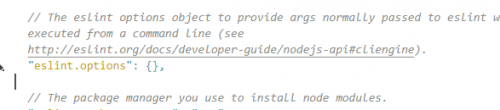
In addition to the margins, you can configure a lot of things, or just disable these rules, you can see about all this here in the rule settings in ESLint