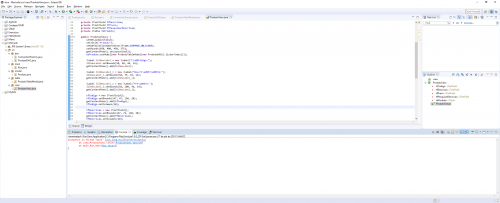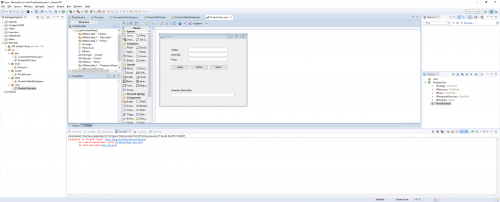Exception in thread "main" java.lang.NullPointerException-CRUD Java MySQL
I'm trying to make a CRUD, when I come across this error and don't know how to solve.
Error:
Exception in thread "main" java.lang.NullPointerException at view.Productview.(Productview.java:29) at main.Run.main (Run.java: 8)
Is a jFrame, code below:
package view;
import javax.swing.JFrame;
import javax.swing.JLabel;
import javax.swing.JTextField;
import javax.swing.JTable;
import java.awt.Color;
import javax.swing.JButton;
import javax.swing.border.LineBorder;
import dao.ProdutoDAO;
import table.ProdutoTableModel;
import javax.swing.table.DefaultTableModel;
import javax.swing.border.BevelBorder;
public class ProdutoView extends javax.swing.JFrame {
private JTextField tfCodigo;
private JTextField tfDescricao;
private JTextField tfPreco;
private JTextField tfPesquisarDescricao;
private JTable tbProduto;
public ProdutoView() {
setResizable(false);
setTitle("Produto");
setDefaultCloseOperation(JFrame.DISPOSE_ON_CLOSE);
setBounds(650, 400, 450, 375);
getContentPane().setLayout(null);
tbProduto.setModel(new ProdutoTableModel(new ProdutoDAO().listarTodos()));
JLabel lblNewLabel = new JLabel("C\u00F3digo:");
lblNewLabel.setBounds(58, 50, 46, 14);
getContentPane().add(lblNewLabel);
JLabel lblNewLabel_1 = new JLabel("Descri\u00E7\u00E3o:");
lblNewLabel_1.setBounds(58, 75, 63, 14);
getContentPane().add(lblNewLabel_1);
JLabel lblNewLabel_2 = new JLabel("Pre\u00E7o:");
lblNewLabel_2.setBounds(58, 100, 46, 14);
getContentPane().add(lblNewLabel_2);
tfCodigo = new JTextField();
tfCodigo.setBounds(147, 47, 198, 20);
getContentPane().add(tfCodigo);
tfCodigo.setColumns(10);
tfDescricao = new JTextField();
tfDescricao.setBounds(147, 72, 198, 20);
getContentPane().add(tfDescricao);
tfDescricao.setColumns(10);
tfPreco = new JTextField();
tfPreco.setBounds(147, 97, 198, 20);
getContentPane().add(tfPreco);
tfPreco.setColumns(10);
JButton btLimpar = new JButton("Limpar");
btLimpar.setBounds(58, 135, 89, 23);
getContentPane().add(btLimpar);
JButton btExcluir = new JButton("Excluir");
btExcluir.setBounds(157, 135, 89, 23);
getContentPane().add(btExcluir);
JButton btSalvar = new JButton("Salvar");
btSalvar.setBounds(256, 135, 89, 23);
getContentPane().add(btSalvar);
JLabel lblNewLabel_3 = new JLabel("Pesquisar (Descri\u00E7\u00E3o):");
lblNewLabel_3.setBounds(58, 258, 188, 14);
getContentPane().add(lblNewLabel_3);
tfPesquisarDescricao = new JTextField();
tfPesquisarDescricao.setBounds(58, 279, 322, 20);
getContentPane().add(tfPesquisarDescricao);
tfPesquisarDescricao.setColumns(10);
tbProduto = new JTable();
tbProduto.setBorder(new BevelBorder(BevelBorder.LOWERED, null, null, null, null));
tbProduto.setBounds(60, 237, 320, -54);
getContentPane().add(tbProduto);
}
}
package main;
import view.ProdutoView;
public class Run {
public static void main(String[] args) {
new ProdutoView().setVisible(true);
}
}
0
1 answers
This little face is not instantiated or null.
tbProduto.setModel(new ProdutoTableModel(new ProdutoDAO().listarTodos()));
Instantiate-which will work.! I hope I helped.
2
Author: Filipe L. Constante, 2019-04-17 18:43:46