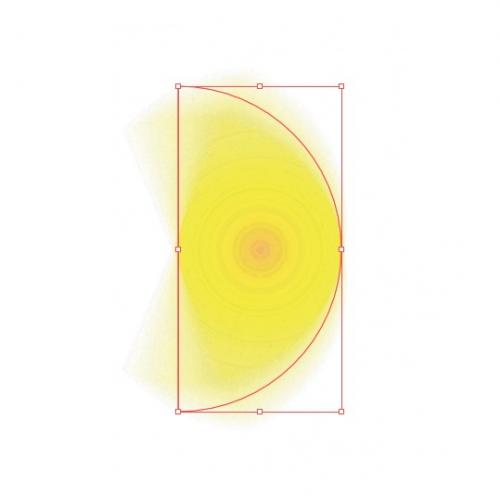Gradient on part of an object in illustrator cc2018
I have a circle with a gradient, I need to cut it in half so that the center of the gradient does not shift. When you try to cut with a knife, scissors, or cover with a rectangle and cut the excess through the contour processing, there is always one result - the center of the gradient is shifted
Circle with gradient
Circle cut with a knife
After superimposing on top of the white circle rectangle and contour processing
Such a semicircle with such a gradient in the end you need to get
0
1 answers
First, create a new shape (cut the circle), and then create a gradient (pull the Gradient Tool (G) from the center of the original circle).
0
Author: Arsenty, 2019-08-22 09:10:28