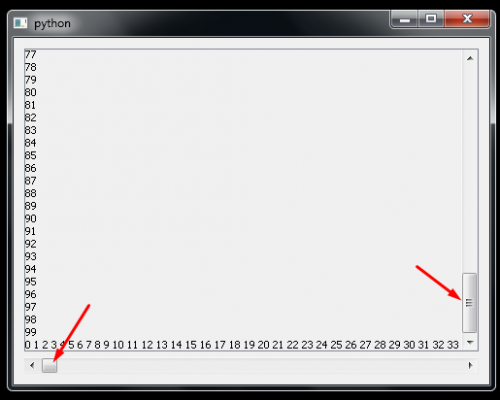How do I bind a ScrollBar to a label?
There is a program with label and scrollbar. How do I link scrollbar to label?
from PyQt5 import QtCore, QtGui, QtWidgets
import sys
class Ui_Form(object):
def setupUi(self, Form):
Form.setObjectName("Form")
Form.resize(980, 829)
self.scrollArea = QtWidgets.QScrollArea(Form)
self.scrollArea.setGeometry(QtCore.QRect(10, 10, 911, 811))
self.scrollArea.setWidgetResizable(True)
self.scrollArea.setObjectName("scrollArea")
self.scrollAreaWidgetContents = QtWidgets.QWidget()
self.scrollAreaWidgetContents.setGeometry(QtCore.QRect(0, 0, 909, 809))
self.scrollAreaWidgetContents.setObjectName("scrollAreaWidgetContents")
self.label = QtWidgets.QLabel(self.scrollAreaWidgetContents)
self.label.setGeometry(QtCore.QRect(30, 130, 841, 581))
self.label.setObjectName("label")
self.scrollArea.setWidget(self.scrollAreaWidgetContents)
self.verticalScrollBar = QtWidgets.QScrollBar(Form)
self.verticalScrollBar.setGeometry(QtCore.QRect(940, 20, 16, 771))
self.verticalScrollBar.setMaximum(10)
self.verticalScrollBar.setOrientation(QtCore.Qt.Vertical)
self.verticalScrollBar.setObjectName("verticalScrollBar")
self.retranslateUi(Form)
QtCore.QMetaObject.connectSlotsByName(Form)
def retranslateUi(self, Form):
_translate = QtCore.QCoreApplication.translate
Form.setWindowTitle(_translate("Form", "Form"))
self.label.setText(_translate("Form", "TextLabel"))
class Main(QtWidgets.QWidget, Ui_Form):
def __init__(self, parent=None):
super(Main, self).__init__(parent)
self.setupUi(self)
x = "1n3n3n3n3n3n3n3n3n3n3n3n3n3n3n3n3n3n3n3n3n3n3n3n3n3n3n3n3n3n3n3n3n3n3n3n3n3n3n3n3n3n3n3n3n3n3n3n3n3n3n3n3n3n3n3n3n3n3n3n3n3n3n3n3n3n3n3n3n3n3n3n3n3n3n3n3n3n3n3n3n3n3n3n3n3n3n3n3n3n3n3n3n3n3n3n3n3n3n3n3n3n3n3n3n3n3n3n3n3n3n3n3n3n3n3n3n3n3n3n3n3n3n3n3n3n3n3n3n3n3n3n3n3n3n3n3n3n3n3n3n3n3n3n3n3n3n3n3n3n3n3n3n3n3n3n3n3n3n3n3n3n3n3n3n3n3n3n3n3n3n3n3n3n3n3n3n3n3n3n3n3n3n3n3n3n3n3n3n3n3n3n3n3n3n3n3n3n3n3n3n3n3n3n3n3n3n3n3n3n3n3n3n3n3n3n3n3n3n3n3n3n3n3n3n3n3n3n3n3n3n3n3n3n3n3n3n3n3n3n3n3n3n3n3n3n3n3n3n3n3n3n3n3n3n3n3n3n3n3n3n3n3n3n3n3n3n3n3n3n3n3n3n3n3n3n3n3n3n3n3n3n3n3n3n3n3n3n3n3n3n3n3n3n3n3n3n3n3n3n3n3n3n3n3n3n3n3n3n3n3n3n3n3n3n3n3n3n3n3n3n3n3n3n3n3n3n3n3n3n3n3n3n3n3n3n3n3n3n3n3n3n3n3n3n3n3n3n3n3n3n3n3n3n3n3n3n3n3n3n3n3n3n3n3n3n3n3n3n3n3n3n3n3n3n3n3n3n3n3n3n3n3n3n3n3n3n3n3n3n3n3n3n3n3n3n3n3n3n3n3n3n3n3n3n3n3n3n3n3n3n3n3n3n3n3n3n3n3n3n3n3n3n3n3n3n3n3n3n3n3n3n3n3n3n3n3n3n3n3n3n3n3n3n3n3n3n3n3n3n3n".replace("n", "\n")
self.label.setText(x)
if __name__ == "__main__":
app = QtWidgets.QApplication(sys.argv)
w = Main()
w.show()
sys.exit(app.exec_())
1 answers
Create a control
QLabel-
Create an instance of the
QScrollAreacontrol and call thesetWidget()method to control the scroll areaQLabel.The meaning of the following line of code
Self.scroll_area.setHorizontalScrollBarPolicy(Qt.ScrollBarAlwaysOff)
The idea is to hide the horizontal scrollbar that goes with the scroll area, because I wanted to use a custom scrollbar scrolls:
Create a horizontal scrollbar and call the
setMaximum()method to set the maximum value. And its maximum value should be the same as the maximum value of the hidden horizontal scroll barQScrollArea;-
Signal and connection function slot:
In the slot function
sync_func(), we synchronize the current value of the horizontal scrollbarQScrollAreawith the valueQScrollBar.
import sys
from PyQt5.QtCore import Qt
from PyQt5.QtWidgets import QApplication, QWidget, QLabel, QScrollArea, QScrollBar, QVBoxLayout
class Demo(QWidget):
def __init__(self):
super(Demo, self).__init__()
self.label = QLabel(self) # 1
x = ' '.join([ str(i) for i in range(100)])
y = '\n'.join([ str(i) for i in range(100)])
self.label.setText(f'{x}\n{y}\n{x}')
self.scroll_area = QScrollArea(self) # 2
self.scroll_area.setWidget(self.label)
self.scroll_area.setHorizontalScrollBarPolicy(Qt.ScrollBarAlwaysOff)
self.scrollbar = QScrollBar(Qt.Horizontal, self) # 3
self.scrollbar.setMaximum(self.scroll_area.horizontalScrollBar().maximum())
self.scrollbar.valueChanged.connect(self.sync_func) # 4
self.v_layout = QVBoxLayout(self)
self.v_layout.addWidget(self.scroll_area)
self.v_layout.addWidget(self.scrollbar)
def sync_func(self):
self.scroll_area.horizontalScrollBar().setValue(self.scrollbar.value())
if __name__ == '__main__':
app = QApplication(sys.argv)
demo = Demo()
demo.show()
sys.exit(app.exec_())