How do I change the text selection color in Pycharm?
For example, when the Monokai theme is installed, it is very difficult to see the selected text with the mouse.
2
Author: Anton Kirienko, 2015-04-04
2 answers
You need to configure the Selection background property in the settings:
- Open the settings window (Ctrl+Alt+S or File → Settings or Double Shift)
- Go to the menu item Editor → Colors & Fonts → General and find the list item
Selection backgroundor use the search bar:
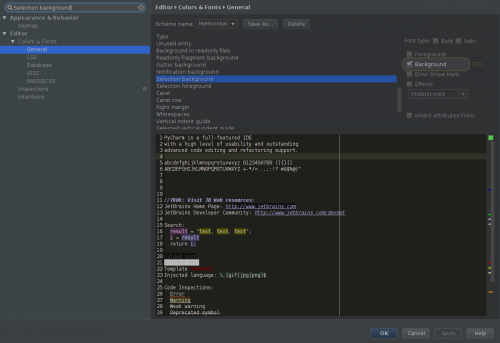
2
Author: awesoon, 2015-04-04 15:06:50
In Settings, select Editor -> Colors & Fonts -> General from the tree. Changing the colors of what you need
0
Author: ArchDemon, 2015-04-04 15:05:38