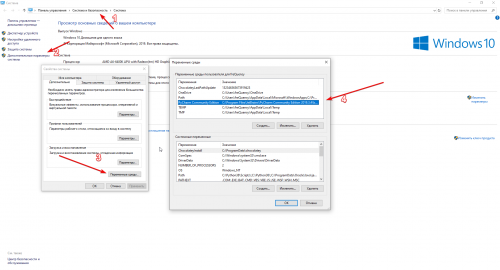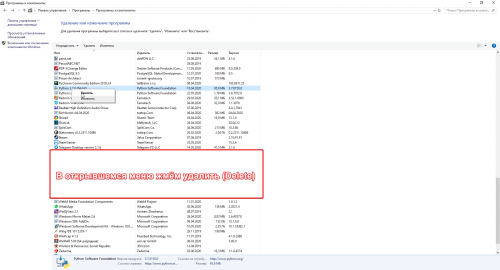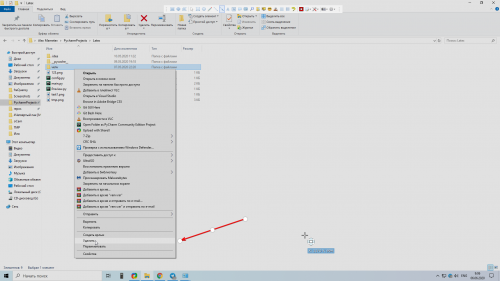How do I delete python and everything related to it(pip, IDLE, all libraries previously downloaded)?
I always have some problems with python and libraries, so I'm going to reinstall python and everything related to it. However, when I tried to do this, only python itself was removed, and pip and all the libraries installed by it remained. Please tell me how to delete all data related to python?
OS: Windows 10
0
1 answers
- We go to the environment variables, through the computer properties. We remove everything related to python from there:
- Go to the old control panel, delete programs, and delete python (pcm-delete)
We also remove Lauchers, third-party IDEs, etc.
3.We open virtual environments and delete them too: (you can find them by the name venv, Scrips)
- By default python folder:
C:\Users\User\AppData\Local\Programs\Python\Python38for new versions. The libraries are stored in the Scripts folder. In principle, removing the python through the control panel should have cleaned everything itself, but if it didn't, we clean it from the libraries.
1
Author: BlueScreen, 2020-06-06 06:13:37