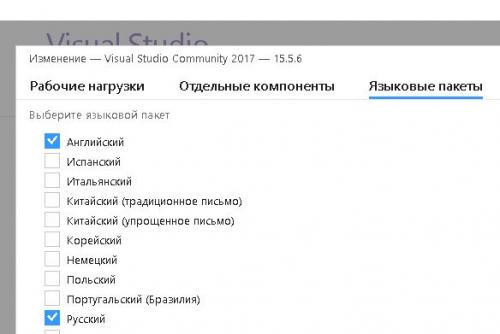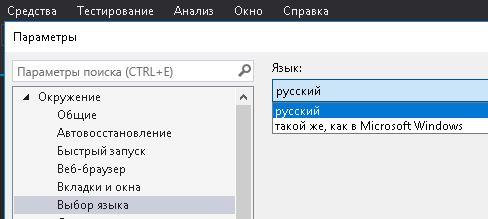How do I install English in Visual Studio 2017?
There is Windows 10 in the Russian edition.
I installed Visual Studio 2017 Community Edition on it using the link from the search, I look - and it has a Russian interface.
Naturally, the first desire is to enable / install the English language.
However, it turned out that this is not easy.
The installer thinks that I already have English installed:
And flatly refuses to put English - it is already Yes, it is logical.
On the other hand, if you go to the settings of the studio itself, the language selection shows only two alternatives: russian and... operating system language:
With both settings, of course, the interface language is Russian.
What can I do in this situation if the English version of Windows cannot be installed on this machine?
4 answers
Apparently, it is necessary to regard as a bug that when two language packs are installed, not all languages are displayed to you, but one less.
Personally, I thought it would be much more obvious to show either the names of the languages (Russian and English) in the language selection dialog, or to detect more precisely which of the languages matches the language of the system.
However, the way to install the English language turned out to be simple: to do this, go to the uninstaller and perform the exact opposite action: demolish Russian package.
I don't know how many people there are for whom this is obvious and banal, but I hope it will help someone else.
You need to install English from language packs -
see Step 6-Install language packs (Optional), or use
vs_installer.exe --locale en-US
You can simply launch Visual Studio Installer, go to the Language Packs tab, check the box for English, and click the "Edit" button. And when you open Visual Studio, you will already have English
It is enough to simply remove the "Russian-language package" in this case and leave the English one. Then at startup it will only be English