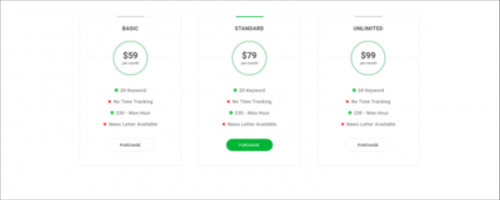How do I make such a switch to css?
2
1 answers
* {
padding: 0;
margin: 0;
box-sizing: border-box;
}
.b {
text-align: center;
}
.b-inner {
display: inline-block;
vertical-align: top;
position: relative;
font-size: 0;
}
.b-item {
margin: 10px;
width: 100px;
min-height: 150px;
display: inline-block;
vertical-align: top;
border: 1px solid #ccc;
position: relative;
font-size: 16px;
}
.b-item:before {
content: '';
position: absolute;
top: 0;
left: 50%;
width: 70px;
margin-left: -35px;
height: 2px;
background: #555;
}
.b-line {
position: absolute;
top: 10px;
left: 25px;
width: 70px;
height: 4px;
background: green;
transition: 0.5s linear;
}
.b-item:nth-of-type(2):hover ~ .b-line {
left: calc(100px + 45px);
}
.b-item:nth-of-type(3):hover ~ .b-line {
left: calc(200px + 65px);
}<div class="b">
<div class="b-inner">
<div class="b-item">
</div>
<div class="b-item">
</div>
<div class="b-item">
</div>
<div class="b-line"></div>
</div>
</div> 4
Author: soledar10, 2017-01-11 10:35:41