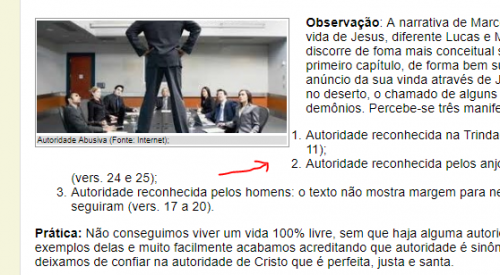How do I place margin between an image and a list in HTML?
I tried this, but the sorted list keeps pasting the image
ol {
margin-left: 5px;
}
figure {
margin-left: auto;
margin-right: 20px;
}
1
Author: Eric Clero, 2018-07-27
1 answers
Your problem is not exactly with the margin alone, but with the list-style-position: outside/inside;
In this link there are some practical examples for you to see: https://www.w3schools.com/cssref/pr_list-style-position.asp ;
In this example you can understand how the property works.
ol.a {
list-style-position: outside;
}
ol.b {
list-style-position: inside;
}
ol {
margin-left: 5px;
}
img {
float: left;
margin-left: auto;
margin-right: 20px;
}<img src="https://placecage.com/200/100">
<p><b>Lista Outside (pra fora) com o <i>list-style-position: outside;</i></b></p>
<ol class="a">
<li>Item 1</li>
<li>Item 2</li>
</ol>
<br>
<img src="https://placecage.com/200/100">
<p><b>Lista Inside(pra dentro) com o <i>list-style-position: inside;</i></b></p>
<ol class="b">
<li>Item 1</li>
<li>Item 2</li>
</ol> 1
Author: hugocsl, 2018-07-27 15:06:25