How do I remove a line feed in OpenOffice?
The cell has a multi-line text that must be translated into a single line.
0
1 answers
In OpenOffice Writer, run
- Select
Правка - Найти и заменить... Ctrl+F; - To expand the dialog box, click
Детали; - Check the box
Регулярное выражение; - In the
Найтиfield, enter\n(The control character representing the line break. Inserted by the keyboard shortcutShift+Enter), which you want to use to find;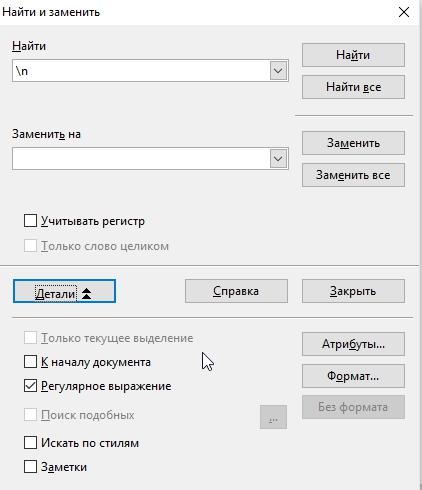
- In the
Заменить наfield, enter the character to replace it with. For example-a space; - Press
ЗаменитьorЗаменить все. - Was:
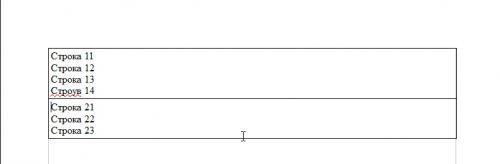
- Become:
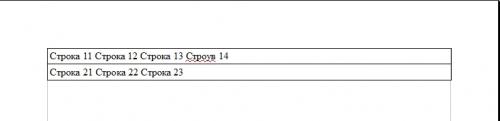
2
Author: Roman Sidorin, 2016-06-09 16:02:12