How do I remove the white background when drawing text on Canvas via TextOut?
Good time of day!
I make a small, purposeful, image editor.
This is what the image looks like in the editor:
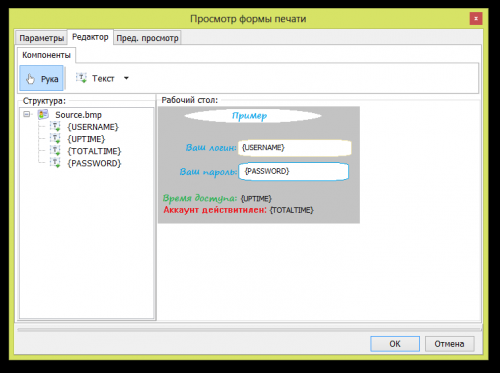 On top of the TImage, lie simple TLabels, something like layers.
On top of the TImage, lie simple TLabels, something like layers.
And here is how these layers are drawn on the image:
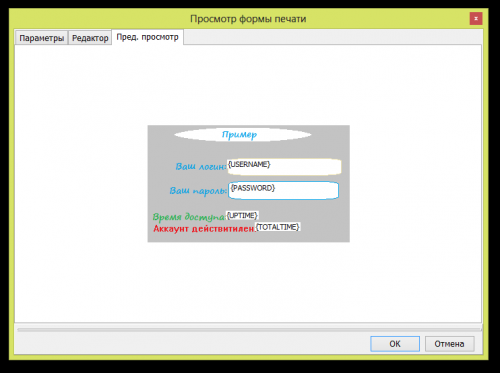 Drawing happens like this:
Drawing happens like this:
procedure TPrintForm.BuildPreview(aSsignTo: TImage);
var
Img: TBitmap;
i: Integer;
begin
Img := TBitmap.Create;
try
Img.Assign(fSrcBitmap);
for i := 0 to Count - 1 do
begin
Img.Canvas.Font := Items[i].Text.Font;
Img.Canvas.TextOut(Items[i].Text.BoundsRect.TopLeft.X - Items[i].Text.Font.Size,
Items[i].Text.BoundsRect.TopLeft.Y - Items[i].Text.Height -
Items[i].Text.Font.Size, Items[i].Text.Caption);
end;
aSsignTo.Picture.Assign(Img);
finally
FreeAndNil(Img);
end;
end;
How do I get rid of the white background under the text when using TextOut?
Thanks.
1
Author: Человек_Борща, 2013-07-30
1 answers
When creating an object Img, its background will be filled in with the default background color, i.e. white.
First, fill it with the same background as the main image:
Img.Canvas.Brush.Color:= clGray;
Img.Canvas.FillRect(0, 0, Img.Width, Img.Height);
Then set the transparency:
SetBkMode(Img.Picture.Bitmap.Canvas.Handle,TRANSPARENT);
Now the text will be displayed on a gray background.
7
Author: roach1967, 2013-07-31 14:00:56