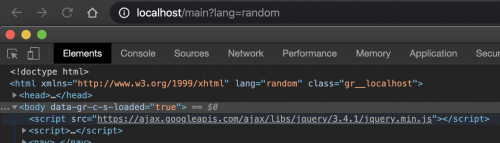How do I set the default language in Spring 5?
I use three languages in my app:
- English
- Russian
- Estonian (for example)
The language is changed by clicking on the link that ends with: ******/?lang=en, ******/?lang=ee, ******/?lang=ru.
When choosing a different language or writing a random variable, my page is translated to the "default language" (which I set in WebMvcConfig.java), but the variable (in thymeleaf) ${#locale.language} remains the same as it was specified in the URL, that is, when writing in URL ..../?lang=random, in-attribute will be like this: <html ... lang="random">.
Question: How do I make it so that if the user enters a random value of the variable lang in the URL, my program would assign this variable the default language (in my case, ru)?
WebMvcConfig.java:
public class WebMvcConfig implements WebMvcConfigurer {
@Bean
public MessageSource messageSource() {
ReloadableResourceBundleMessageSource messageSource = new ReloadableResourceBundleMessageSource();
messageSource.setBasename("classpath:local/messages");
messageSource.setDefaultEncoding("UTF-8");
return messageSource;
}
@Bean
public LocaleResolver localeResolver() {
SessionLocaleResolver resolver = new SessionLocaleResolver();
resolver.setDefaultLocale(Locale.forLanguageTag("ru"));
return resolver;
}
@Bean
public LocaleChangeInterceptor localeInterceptor() {
LocaleChangeInterceptor localeInterceptor = new LocaleChangeInterceptor();
localeInterceptor.setParamName("lang");
return localeInterceptor;
}
@Override
public void addInterceptors(InterceptorRegistry registry) {
registry.addInterceptor(localeInterceptor());
}
}
Main.html:
<!DOCTYPE html>
<html xmlns="http://www.w3.org/1999/xhtml"
xmlns:th="http://www.thymeleaf.org"
th:lang="${#locale.language}">
If you need more information, write about it in the comments.
2 answers
Implement your own interceptor based on LocaleChangeInterceptor or HandlerInterceptorAdapter. Add it instead of your default LocaleChangeInterceptor.
You will need to rewrite the preHandle method something like this:
@Override
public boolean preHandle(HttpServletRequest request, HttpServletResponse response, Object handler) throws Exception {
sessionLocaleResolver.setLocale(request, response, Locale.ENGLISH); // здесь будет ваша логика, для примера происходит замена на English при любом значений параметра
return true;
}
As you can see from the example, you can specify the logic you need (replacing the language and working with a variable) by rewriting the preHandle method.
The answer is simple:
Creating a separate file. Let's say LanguageHandler.java. In it we write the following:
public class LanguageHandler extends HandlerInterceptorAdapter {
@Override
public boolean preHandle(HttpServletRequest request, HttpServletResponse response, Object handler) throws Exception {
SessionLocaleResolver sessionLocaleResolver = new SessionLocaleResolver();
List<String> languages = new ArrayList<>(); //Это нам нужно для проверки языков
languages.add("ee");
languages.add("en");
languages.add("ru");
//Если указанного языка нет в списке, то, допустим, ставим по дефолта русский
if(!languages.contains(request.getParameter("lang")) && request.getParameter("lang") != null){
sessionLocaleResolver.setLocale(request, response, new Locale("ru"));
}
return true;
}
}
In your configurator, you need to add the following line:
@Configuration
public class WebMvcConfig implements WebMvcConfigurer {
/*
Некоторый код
*/
@Override
public void addInterceptors(InterceptorRegistry registry) {
//Некоторый код
registry.addInterceptor(new LanguageHandler());
}
}
And now everything will work properly in the HTML file.
Here is an example of the HTML code for Thymeleaf:
<!DOCTYPE html>
<html xmlns="http://www.w3.org/1999/xhtml"
xmlns:th="http://www.thymeleaf.org"
th:lang="${#locale.language}"
>