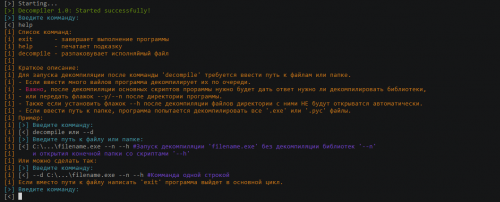How to decompile.exe в.ру?
In general, I wrote a small script for in python. The customer demanded that there was a ready-made exe, so I had to use Pyinstaller (with py2exe, I got an error). The project is completed and I decided to reinstall Windows. But then the customer asked to rewrite the script. I certainly did not back up the source code because I thought that I would not return to this project. In the end, what I have: an exe compiled using pyinstaller and the source code of the old version of the project that remained on a flash drive.
Tell me if you can somehow decompile them in .py or mb some other solution (writing again is not an option).
2 answers
- Download PyInstaller Extractor
- Installing uncompyle6
- Unpack the extractor'om ex'shnik
- Decompile the pyc files of interest using uncompyle6
I want to offer a small script for this task. In fact, it combines:
At startup, the script reads sys. argv and is able to accept more than one file for decompilation
Important, when passing arguments, you do not need to pass the 'decompile' command or '--d'
python E:\...\Decompiler.py E:\...\Decompiler\file1.exe E:\...\file2.exe --n --h
You can specify a folder for decompilation, the script will detect. exe or .pyc files
python E:\...\Decompiler.py E:\...\Decompiler\DIRNAME\
Commands can be entered in one line, if the wrong path is specified, the script will request a new path
To decompile the files into an already running script, enter:
--D E:\...\Decompiler\__pycache__
The register does not play any role
Here is the link to the program page, which I hope will help someone.