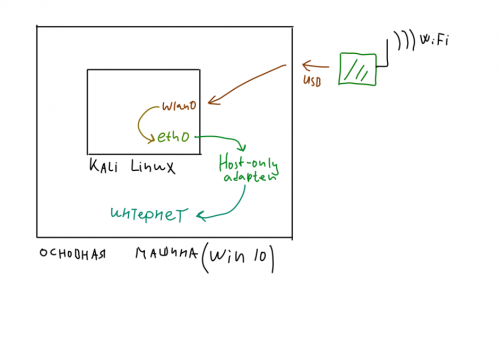How to distribute the Internet from Linux to Windows in VirtualBox?
On the main machine is Windows 10 and there is no internet. The Guest is Kali Linux. In Kali Linux, there is some kind of Internet connection (not necessarily via wlan0, maybe a vpn). Accordingly, you need to" distribute " the Internet (interface lo) from Linux to Windows via VirtualBox.
I tried to enable the Host-only adapter in VirtualBox, but I never found a way like in Kali Linux share the Internet on it. I did this: I turned on the DHCP server from the Host-only adapter in VirtualBox, respectively, in Kali Linux it was displayed as eth0 with a known IP, then through the connection manager I added a new Ethernet connection and in the IPv4 tab I selected the item "Shared to other connections" (as recommended in the tutorials)
As it seems to me, it is necessary to somehow build iptables and NAT on Kali Linux, but in networks I am a noob.