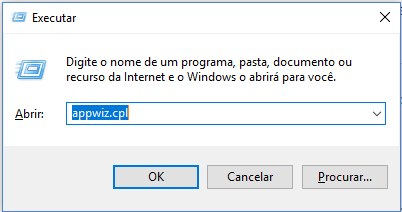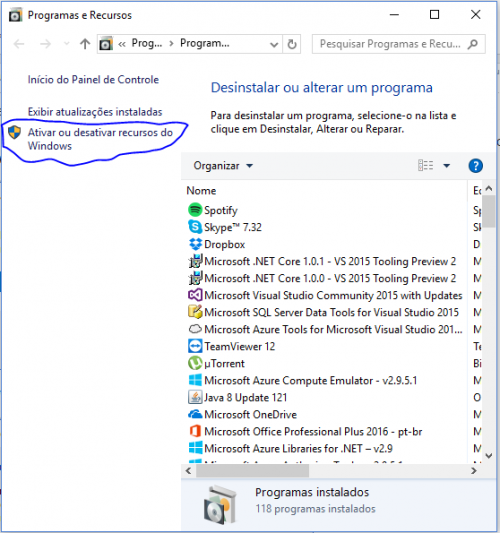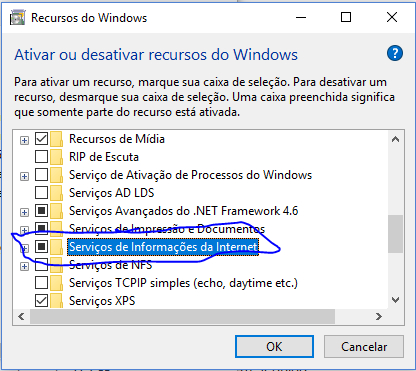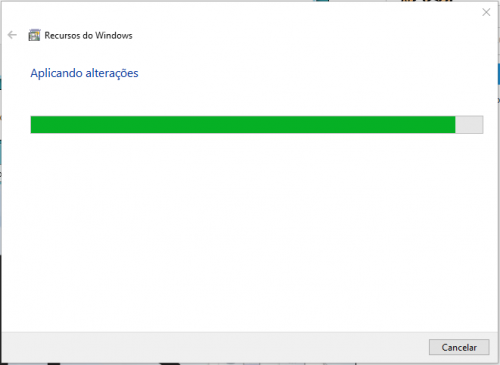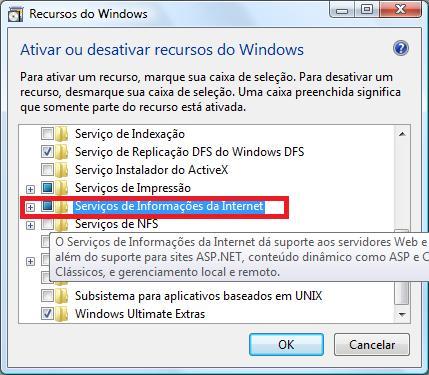How to enable IIs in windows 10?
I'm trying to install the IIS in windows 10, the installation did not complete and does not show any errors.
Has anyone ever been through this? 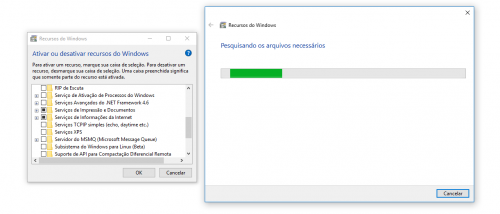
3 answers
You can follow the steps:
Press the key combination Windows + R to open a run box, and then type appwiz.cpl and press enter.
Go to enable or disable Windows features
Check The Box Internet Information Services
it will be a while in this fabric:
Ready your installation is complete!
Windows 10 since the Home version already has availability for IIS.
If you need to install remember that for Windows 10 you must install IIS10.
Make sure the feature is enabled on your Windows:
- click the button Start
- search for: enable features or disable features from Windows
- select the option: internet information services
Older versions like Windows 7 Home Basic may not contain the available IIS.
I had a similar personal experience.
On a newly booted Windows 10 machine and with some tools installed (antivirus between one of them) the installation of IIS never came to an end.
The cause was related to conflicts between the TrustedInstaller service and the security tool.
By disabling all security aspects (Firewall and antivirus) the installation of IIS was able to proceed to the end.