How to implement Gentelella Bootstrap Admin theme? [closed]
want to improve this question? Add details and make it clearer what problem is being solved by editing this post .
Closed 3 years ago .
improve this questionGuys I'm starting now with web development in Visual Studio. I already understood MVC, I have some knowledge of HTML and started studying the bootstrap. I discovered on the web this beautiful template free Bootstrap 3 Admin template Who has an online example here: https://colorlib.com/polygon/gentelella/index.html
I downloaded the files and as they are in this image...
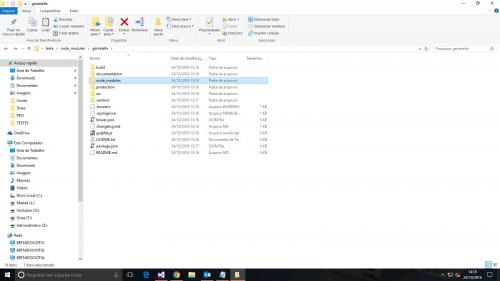
But I have no idea how to put it into my project. That is, I have already created a new project Dot.Net clean MVC in Visual Studio Community 2015. I ran some tests... I created some controllers and tals... now as do I change the default bootstrap that came in the project to this one I downloaded?
2 answers
So, remembering your knowledge of HTML: you remember that inside the element <head> you reference the files CSS that you are going to use on your site to change the appearance of the elements html, right? It is the element <link rel="stylesheet" href="/css/estilos.css" /> or thing that is worth it.
Hence, you need to load the styles of that theme there after loading the bootstrap styles. If you look at the demo code of the site, the order of loading the stylesheets looks like this:
<link href="../vendors/bootstrap/dist/css/bootstrap.min.css" rel="stylesheet">
<!-- Font Awesome -->
<link href="../vendors/font-awesome/css/font-awesome.min.css" rel="stylesheet">
<!-- NProgress -->
<link href="../vendors/nprogress/nprogress.css" rel="stylesheet">
<!-- iCheck -->
<link href="../vendors/iCheck/skins/flat/green.css" rel="stylesheet">
<!-- bootstrap-progressbar -->
<link href="../vendors/bootstrap-progressbar/css/bootstrap-progressbar-3.3.4.min.css" rel="stylesheet">
<!-- JQVMap -->
<link href="../vendors/jqvmap/dist/jqvmap.min.css" rel="stylesheet">
<!-- bootstrap-daterangepicker -->
<link href="../vendors/bootstrap-daterangepicker/daterangepicker.css" rel="stylesheet">
<!-- Custom Theme Style -->
<link href="../build/css/custom.min.css" rel="stylesheet">
I.e.: he it brings the bootstrap in the first line of this snippet, then it brings the other things it uses (Font Awesome, NProgress and such) and at the end it brings the custom style of the theme. This is because the last loaded CSS always overwrites the loader previously, so they are Cascading Style Sheets.
Study HTML well, the worst thing you have is a web programmer that does not draw HTML and HTTP.
Anyway, good studies for you.
Then... I found everything I needed here:
YouTube video titled "Bootstrap template in Project ASP.NET MVC" (obviously in Spanish)
There are many steps: adding files to the project, configuring _Layout, references, bundles, etc. And in the end it worked out.