How to install PIL/pillow in Python 3.4.3?
When installing via pip install, an error appears on the command line. In the Scripts folder, pip and EI are installed, and this folder is added to PATH. Working through Python IDLE
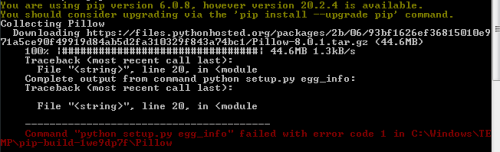
1
Author: Villager12345, 2020-11-08
1 answers
Try running the same command, but only on the command line, like this: pip install Pillow==2.2.1.
Or, if you work in jupyter notebook, add ! at the beginning of the command and just paste it into the line that is being launched, like this:
In [1]: !pip install Pillow==2.2.1
By the way, if you are in doubt whether you have correctly written the command to install using the pip protocol, you can always check it on the site PyPI as I did now.
1
Author: CH...AT, 2020-11-08 17:39:52