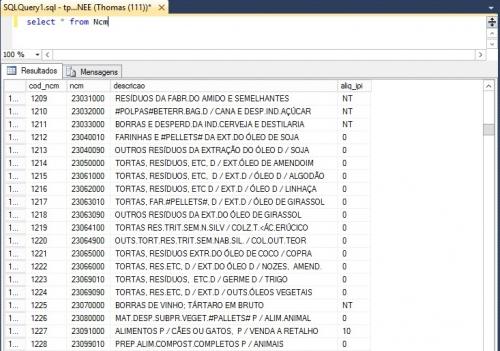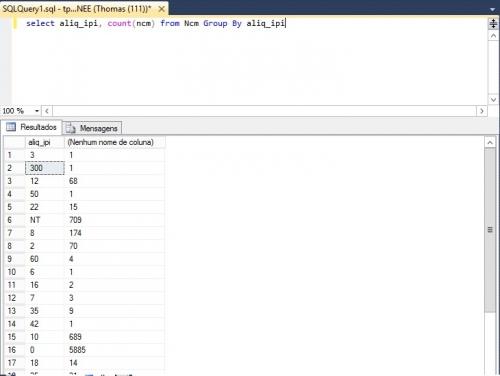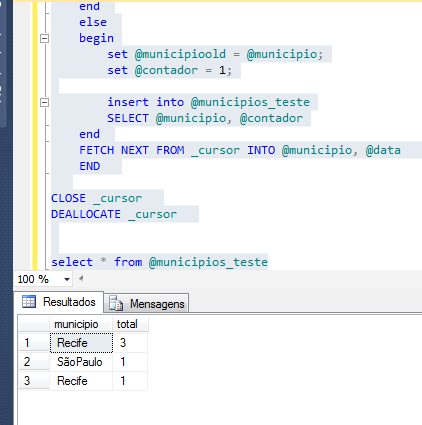How to list the data in an SQL query grouped by order of presentation of the data
I would like to know if there is a way to group records by the order of presentation of the search. Let's say I have a table of two fields Local (mapped place), Time (date and time). Place was filled in the same place then in three different times, then I have new places and back to the same place:
Recife - 2016-08-15 13:59:44
Recife - 2016-08-15 14:30:44
Recife - 2016-08-15 15:59:44
SãoPaulo - 2016-08-15 19:00:00
Recife - 2016-08-15 20:59:44
In this grouping would appear three result Lines:
Recife - 3
SãoPaulo - 1
Recife - 1
Is there such a possibility?
2 answers
If so, SQL Server, we can group using the syntax:
SELECT column_name, aggregate_function(column_name)
FROM table_name
WHERE column_name operator value
GROUP BY column_name;
To use the command GROUP BY it is necessary provider an aggregation function, that is, speak to SQL Server, as it should aggregate the fields that are equal when grouping.
Example:
Suppose a table as below:
Now I want to group The Column aliq_ipi, we will do:
select aliq_ipi, count(ncm) from Ncm Group By aliq_ipi
Result:
Foi grouped the column aliq_ipi by counting the column ncm, that is, all ncm that have the value of the column aliq_ipi equal are grouped.
For your case we can do:
SELECT cidade, count(data) FROM nomedatabela GROUP BY cidade
One way to do this would be a course, with temporary tables to store the data from your physical table, this would look like this;
declare @municipios table
(
municipio varchar(100),
data datetime
)
declare @municipios_teste table
(
municipio varchar(100),
total int
)
insert into @municipios values
('Recife','2016-08-15 13:59:44'),
('Recife','2016-08-15 14:30:44'),
('Recife','2016-08-15 15:59:44'),
('SãoPaulo','2016-08-15 19:00:00'),
('Recife','2016-08-15 20:59:44')
declare @municipio varchar(100) ,@municipioold varchar(100) = '', @data datetime, @contador int = 0
DECLARE _cursor CURSOR FOR
select * from @municipios
OPEN _cursor
FETCH NEXT FROM _cursor INTO @municipio , @data
WHILE @@FETCH_STATUS = 0
BEGIN
if(@contador = 0 or @municipioold = @municipio)
begin
if(@contador = 0)
set @contador = 1;
else
set @contador += 1;
set @municipioold = @municipio;
delete @municipios_teste
where municipio = @municipio
and total = @contador - 1;
insert into @municipios_teste
SELECT @municipio, @contador
end
else
begin
set @municipioold = @municipio;
set @contador = 1;
insert into @municipios_teste
SELECT @municipio, @contador
end
FETCH NEXT FROM _cursor INTO @municipio, @data
END
CLOSE _cursor
DEALLOCATE _cursor
select * from @municipios_teste