How to make a stroke(text) pillow python?
ATTENTION! Below is a terrible code!
from PIL import Image
from PIL import ImageDraw
from PIL import ImageOps
from PIL import ImageFont
import time as t
k = 0
rsize = (600,600)
text = 'Аниме сила,\n брат мой \n не так ли?'
f = ImageFont.truetype(("font.ttf"), 85)
test_image = Image.open('asd.png')
tex = Image.new("RGBA", rsize, color=(255, 255, 255, 0))
draw = ImageDraw.Draw(tex)
sidth = draw.textsize(" ", font=f)[0]
for i in text.splitlines():
w, h = f.getsize(i)
draw.text((((600-w)/2),345+((((h/2)+20)*k))), i, font=f, fill=(86,7,10))
k += 1
test_image.alpha_composite(tex, (0, 0))
test_image.show()
The result of executing the code(which is higher)
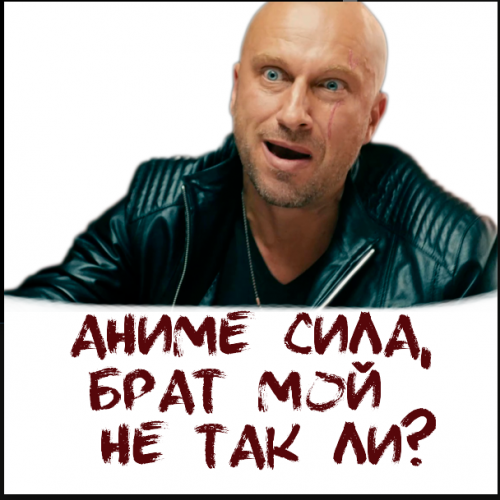 What you need to get
What you need to get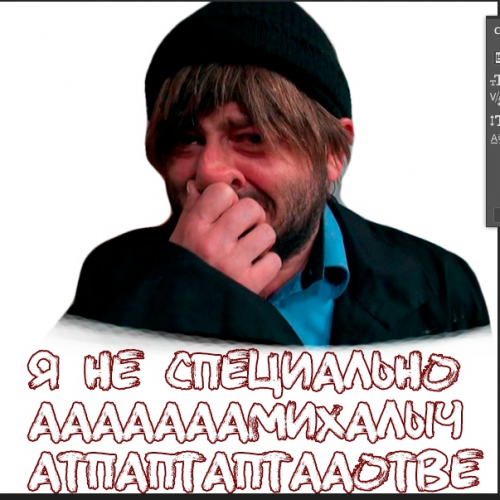
How do I make the same text?
0
Author: GREAT SKRAMBY, 2018-12-06
1 answers
If you can't find a ready-made font with an outline, then there is an option through "crutches" (as per https://stackoverflow.com/questions/41556771/is-there-a-way-to-outline-text-with-a-dark-line-in-pil?rq=1):
from PIL import Image, ImageDraw, ImageFont
img = Image.new('RGB',(140,30),'#fff')
d = ImageDraw.Draw(img)
text='StackOverflow'
font= ImageFont.truetype("arial.ttf", 20)
offset = 3
shadowColor = 'black'
imgWidth,imgHeight = img.size
x = 5
y = 2
for off in range(offset):
#move right
d.text((x-off, y), text, font=font, fill=shadowColor)
#move left
d.text((x+off, y), text, font=font, fill=shadowColor)
#move up
d.text((x, y+off), text, font=font, fill=shadowColor)
#move down
d.text((x, y-off), text, font=font, fill=shadowColor)
#diagnal left up
d.text((x-off, y+off), text, font=font, fill=shadowColor)
#diagnal right up
d.text((x+off, y+off), text, font=font, fill=shadowColor)
#diagnal left down
d.text((x-off, y-off), text, font=font, fill=shadowColor)
#diagnal right down
d.text((x+off, y-off), text, font=font, fill=shadowColor)
d.text((x,y), text, font=font, fill="#fff")
del d
img.save('soimg.png')
1
Author: strawdog, 2018-12-06 09:36:17
