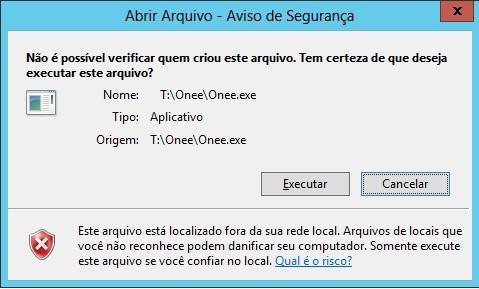How to make your program reliable-Windows Security
I finished a step of a program and we will start to put into production, however, when running the program is always displayed the message below:
What should I do, to make my program Reliable? and stop displaying this message?
Note: I don't want to disable Windows UCA.
1 answers
Hello. I went through a similar problem with AVAST. I made a digital certificate to sign my code through Certsign:
Https://www.certisign.com.br/certificado-digital/assinatura-codigo/authenticode
To use this certificate is very simple, when you enter the publishing part of your software, you will see a publishing screen will have a tab:
SIGNING
On this screen you can place the digital certificate and sign your code.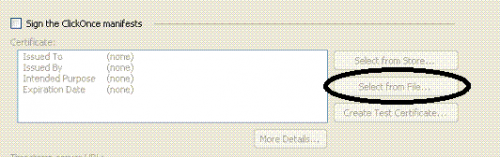
After I did this, I never had any problems with AVAST or Windows Security again.