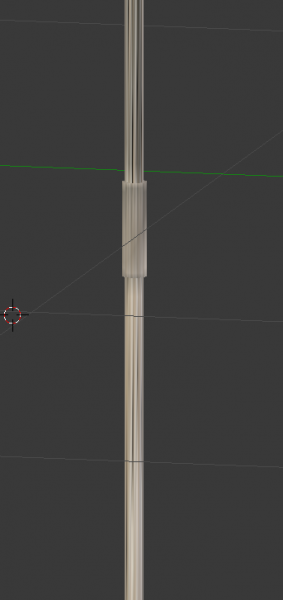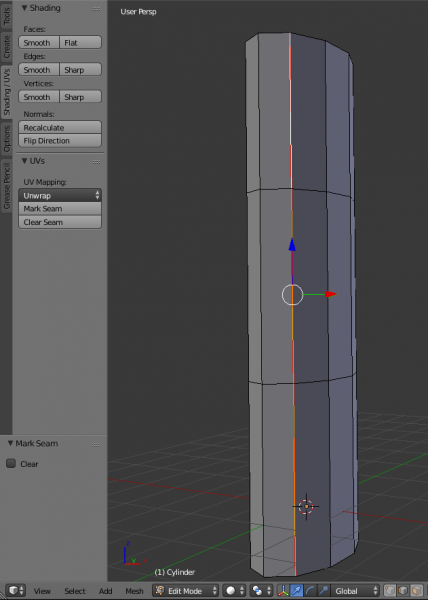How to properly apply the texture of the rope to the bowstring?
Added the texture of the rope to the string, and it is stretched. How do I fix it so that the rope is clearly visible?
Stretched bowstring texture
Texture
1 answers
You need to make a texture scan of the teteva model and correctly project the image onto the resulting scan.
In short: 1) go to Edit Mode [Tab]
2) since the shape of the bowstring is essentially analogous to a cylinder, you need to deploy it like a cylinder. Select a vertical edge and run the command Select - > Edge loops
3) mark them with stitches using the Mark Seam operation.
4) select the segments to scan (all) [A], expand the geometry and run the command [U] -> Unwrap
5) adjusting the resulting scan in the UV/Image Editor window
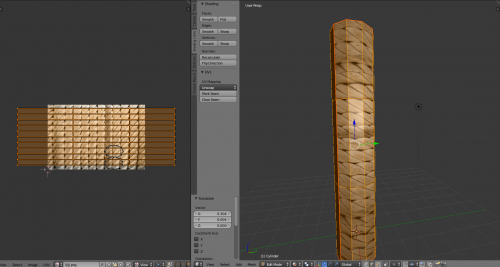
This is a very crude example. It is better, of course, that the texture scan does not go beyond the working area and it is better to "paint" the scan with textures in the 2d editor.