How to recover HTML bi Firefox source code via Addon/add-on?
I am writing an addon for Firefox. I need to get the source code of the HTML open in the current Firefox tab and display in a alert, using JavaScript.
I tried using alert(document.documentElement.outerHTML), but it just shows the code below:

Any suggestions ?
2 answers
Since you are writing an add-on for Firefox, you should know that Firefox itself is a great program written in JavaScript and XUL (its weird markup language, which serves, in a way, as a native-looking HTML with a lot more components). Well, when you click on the extension button, the current document is the Firefox window itself, soon it will display the XUL source code of the window.
I assume your JavaScript code is something like the below:
var seesource = {
run : function(aEvent) {
alert(document.documentElement.outerHTML);
}
};
Fortunately, the scope of the scripts will contain a variable called content, which will reference the contents of the current tab. The secret is to take the document of this variable:
var seesource = {
run : function(aEvent) {
alert(content.document.documentElement.outerHTML);
}
};
See result
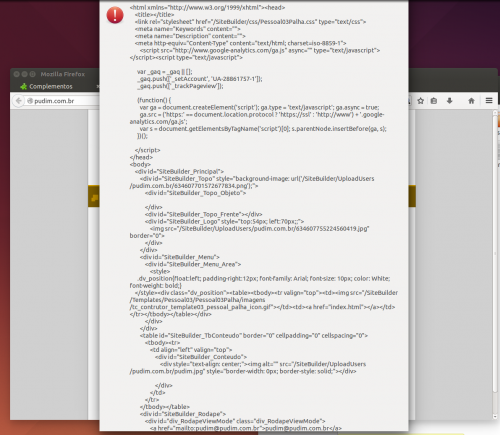
This, however, does not apply if you are using the addon SDK, the most modern way to develop add-ons. In this case, the thing will be a little more complicated (in English) but clearly not your case.
- the code full extension is in the Bitbucket . If you want, download the failed version (revision ) or the full version ( revision).
If the page has jQuery included, the following works:
$.get(document.html, function(html) { alert(html); } );
But to work on all pages, the ideal is to use the pure Javascript version:
// No IE, só funciona a partir da versão 9
request = new XMLHttpRequest();
request.open("GET", document.url, true);
request.onload = function() {
if (request.status >= 200 && request.status < 400){
// Sucesso!
html = request.responseText;
alert(html);
} else {
alert("O servidor retornou um erro")
}
};
request.onerror = function() {
alert("Não foi possível conectar ao servidor");
};
request.send();
Can copy and paste to the console on any page for testing.
Tip: when you're unsure how to do something without jQuery, see: You Might Not Need jQuery