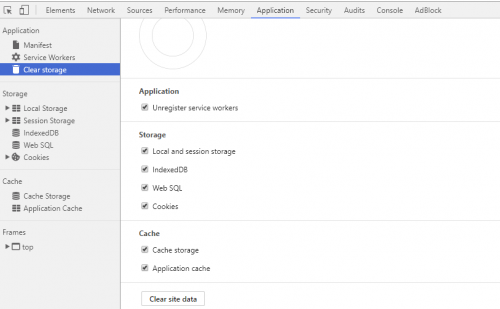How to reload the browser (Chrome) without cache, besides disable cache?
Selecting "disable cache" sometimes is not enough so that the browser does not look for javascript in the cache.
 Or even incognito.
Or even incognito.
Some time ago I used a way that showed the option to empty the cache on the page reload button, but I don't remember what it was like. I've done some research and I haven't found it. I don't know if this latest version of chrome has disabled this important feature.
Would Anyone know how to do this?
3 answers
I found what was missing and will share because maybe it is useful for vcs tbm.
- with the right mouse button click on the refresh symbol of the CHROME browser:
 You will notice that nothing happens.
You will notice that nothing happens. - but if you open the inspect option (tool for chrome developers) the refresh link of the page will have an extra functionality (when using the Right mouse Button), see the Figure:
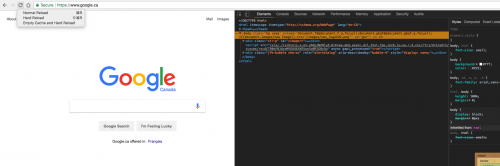 .
.
There are other ways to clear the cache. That's one more of them. In short, I thought the functionality had disappeared from this new version of chrome, but it remains there. Just need to open Chrome devTools.
There are also shortcuts:
WINDOWS / LINUX:
SHIFT+F5 or CRTL+SHIFT+R
CRTL+F5 this one also works with me but has no reference *
MAC:
⌘+SHIFT+R
source: support.google.com