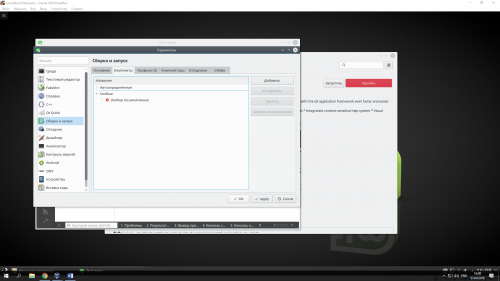How to set up QT creator in Mint Linux
Hello, you need to write Linux software for the lab. I put it on Virtual Box Mint(they wrote that it is best for beginners). I installed QT Creator, it seems that all the necessary files were downloaded. But in the end, I still can't create a project.
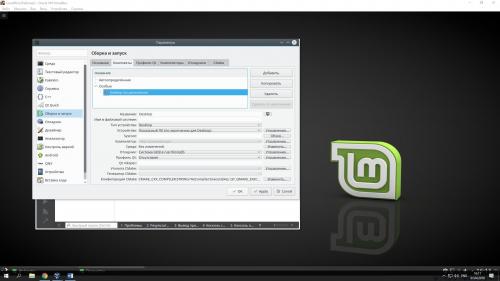
1 answers
At a minimum, you need to install g++ and / or clang. Qt for development is also not installed, it is more convenient to install it from the official site. If you set it as a package manager , you need to look for the names of packages corresponding to different Qt modules. If you only need QtCreator, without Qt, then you can use CMake as the build system, or QMake separately without the rest of Qt.
QtCreator usually picks up the installed tools itself, you only need to restart it (in some cases in some cases, you need to restart the system, but this is not about Mint). But QMake, unlike CMake, does not know how to work with a compiler whose name is different from the standard one (for example, clang-5.0 instead of clang) - you have to specify the compiler name for each project.