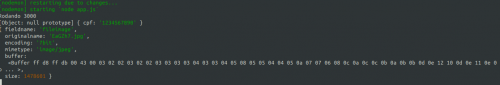Image Upload with Axios to a Node server.JS
I'm trying to upload an image using the Axios library, but it's not coming to the back end.
Image input
<input type="file" class="custom-file-input" id="file" name="file">
Note: my form is already with enctype="multipart/form-data"
JQuery Code
var formData = new FormData();
var imagefile = document.querySelector('#file');
formData.append("image", imagefile.files[0]);
axios.post('http://localhost:3030/api/admin/employees', {
cpf,
formData
}, {
headers: {
'Content-Type': 'multipart/form-data'
}
})
.then(function (response) {
console.log(response);
});
Node.js returning the data
return res.send(req.body);
API return
config: {
url: "http://localhost:3030/api/admin/employees",
method: "post",
data: "{"cpf":"321.321.321-32","formData":{}}",
headers: {…}, transformRequest: Array(1), …
}
data: {}
headers: {content-length: "2", content-type: "application/json; charset=utf-8"}
request: XMLHttpRequest {readyState: 4, timeout: 0, withCredentials: false, upload: XMLHttpRequestUpload, onreadystatechange: ƒ, …}
status: 200
statusText: "OK"
I've tried many ways but nothing is working.
1 answers
No Node.js let's use a middleware to handle files for Type multipart/form-data. I use the multer .
For the app.js:
const multer = require("multer");
...
...
let upload = multer();
// Esta é a rota a ser usada pelo 'axios': http://localhost:3000/image-upload.
// O campo 'fileimage' será a chave que o multer irá
// procurar pelo arquivo de imagem.
app.post("/image-upload", upload.single('fileimage'), (req, res) => {
console.log(req.body);
console.log(req.file);
res.status(200).json({ message: "success!" });
});
Now in your .js on the front end, we will adjust the object formData and we will not pass the field cpf "loose" along with the object formData, but we will insert the cpf inside the formData:
const formData = new FormData();
const imagefile = document.querySelector("#file");
// 'fileimage' é o campo que o 'multer' procura o arquivo de imagem.
formData.append("fileimage", imagefile.files[0]);
formData.append("cpf", '1234567890'); // cpf junto ao formData.
axios.post("http://localhost:3000/image-upload", formData, {
headers: {
"Content-Type": `multipart/form-data; boundary=${formData._boundary}`,
}
}).then(response => console.log(response));
The parameter boundary serves as a resource to separate chaves from valores when a form is submitted. Something similar to type application/x-www-form-urlencoded where the server knows that the keys are separated by &, as an example:
nome=cardeal&cpf=12345678900
For Type multipart/form-data, boundary has a function similar to &.
Attention
For entities of type multipart, the boundary directive is mandatory.
Made the request, at console.log in the node terminal.js the following result is expected: