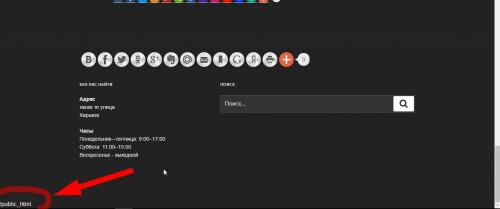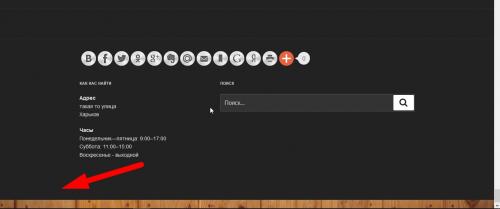In WordPress, /public html is output under the footer. Why? And how to remove it?
I make a website on Wordpress. Everything works, there don't seem to be any problems, but the browser displays /public_html under the footer, and it bothers me a little, so it shouldn't be.
Browser Yandex.
There is another feature. This is how it works in Yandex browser. In Firefox, Google Chrome, Microsoft Edge and mobile Yandex in the browser /public_html is not displayed under the footer, but it is displayed the indent from the lower border of the screen, that is, the footer is detached from it.
Does this have something to do with /public_html and how can I fix it?
P.S. The browsers also show that I don't have a secure connection. Maybe that matters, too?
1 answers
The answer is found and it is ridiculously elementary. Just in the file footer.php, I somehow had the string /public_html written after the closing tag </html>. I deleted this line in the editor and everything fell into place.