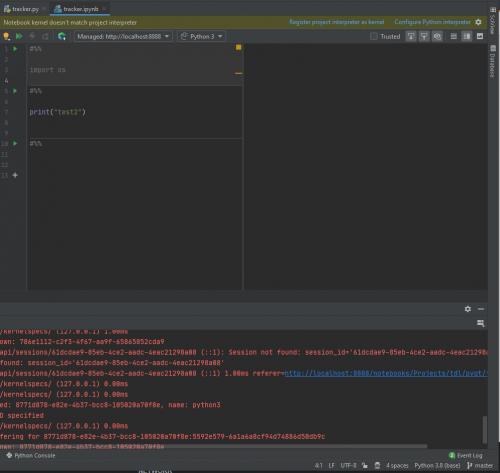Jupyter notebook in PyCharm. Notebook kernel doesnt match project interpreter
Outputs the error " Notebook kernel doesn't match project interpreter and doesn't execute cells, doesn't even display them in the preview. Moreover, the server starts and everything works fine in the browser.

When you click "Register project interpreter as kernel", it returns an error
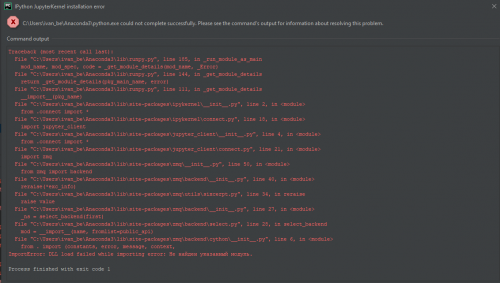
The project interpreter and the Jupiter interpreter are the same
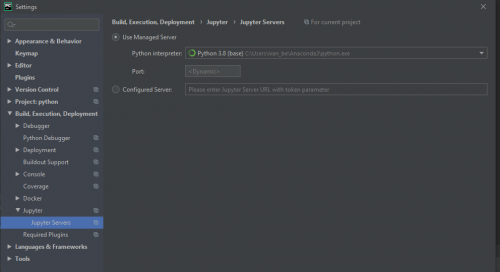
What's the matter?
0
1 answers
The method of fighting is described at the link youtrack.jetbrains.com/issue/PY-41311
You need to reinstall pyzmq via pip in the anaconda virtual environment
(recommender) C:\dev\recommender>pip uninstall pyzmq
Found existing installation: pyzmq 18.1.1
Uninstalling pyzmq-18.1.1:
Would remove:
c:\users\dmitryb\appdata\local\continuum\miniconda3\envs\recommender\lib\site-packages\pyzmq-18.1.1-py3.7.egg-info
c:\users\dmitryb\appdata\local\continuum\miniconda3\envs\recommender\lib\site-packages\zmq\*
Would not remove (might be manually added):
c:\users\dmitryb\appdata\local\continuum\miniconda3\envs\recommender\lib\site-packages\zmq\backend\cffi\__pycache__\_cffi_ext.c
Proceed (y/n)? y
Successfully uninstalled pyzmq-18.1.1
(recommender) C:\dev\recommender>pip install pyzmq
Collecting pyzmq
Downloading pyzmq-19.0.0-cp37-cp37m-win_amd64.whl (1.1 MB)
|████████████████████████████████| 1.1 MB 2.2 MB/s
ERROR: jupyterlab 1.2.6 has requirement jupyterlab_server~=1.0.0, but you'll have jupyterlab-server 1.1.0 which is incompatible.
Installing collected packages: pyzmq
Successfully installed pyzmq-19.0.0
0
Author: Gremlin, 2021-01-28 14:40:02