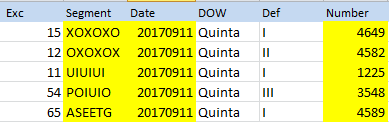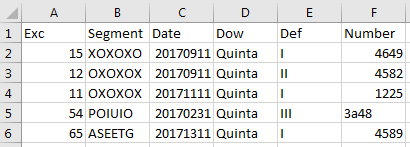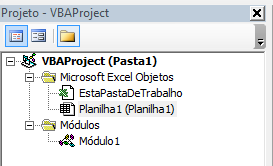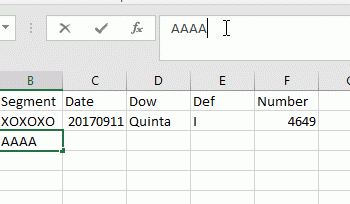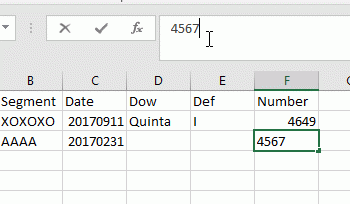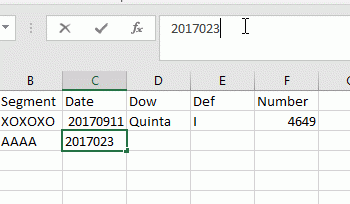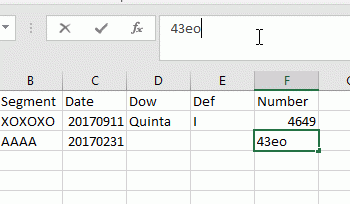Limit characters and character type
I need help.
I have a spreadsheet like this:
And I want to limit amount of characters and type
In the segment column I want to limit by 6 characters, if it is less than 6 or more than 6. Returns msg "character limit not reached"
In the date column I want to limit the date type to 8 characters, if it is less than 8 or more than 8. Returns msg "character limit not reached"
And na column number I want to limit the type number to 4 characters, if it is less than 4 or more than 4. Returns msg "character limit not reached"
I started writing something, but I'm not seeing where I'm going wrong. And honestly for a long time I do not write VBA code
I don't remember how to select the column and place the macro.
'if there are no 4 numbers' If Intsize 4 Then MsgBox "character limit not reached", vbCritical Application.EnableEvents = False Rng.ClearContents Application.EnableEvents = True If anyone can help, I already appreciate
Código está assim:
Sub LimitarCaractere()
Dim TRACKER As Workbook '<-- Tracker
Dim MARKET As Worksheet '<-- Aba
Dim i As Long '<-- Linha selecionada
Dim SEGM As String '<-- Segment
Dim FLT As Integer '<-- Flight
Dim Ddate As Date '<-- Date
Set TRACKER = ActiveWorkbook
Set MARKET = TRACKER.ActiveSheet
i = ActiveCell.Row
'Limita o número de cacteres na célula
If i > 6 Then
ActiveCell = Left(ActiveCell, 6)
MsgBox "Limite de caracteres Ultrapassado na Célula: " _
& ActiveCell
End If
End Sub
Thank you
1 answers
Test Data
Using the following data for testing:
Insert event Code
Use the event Worksheet_Change, in which it should be placed within the spreadsheet in which the data is located (MARKET).
For example, in my case it was in Plan1:
Code
The code is triggered every time the worksheet has any changes.
Option Explicit
Private Sub Worksheet_Change(ByVal Target As Range)
On Error GoTo CleanExit
Application.EnableEvents = False
Dim i As Long '<-- Linha selecionada
Dim NumeroCaract As String, anomesdia As String
Dim ano As Long, mes As Long, dia As Long, DiasNoMes As Long
i = Target.Column
'Limita o número de caracteres na coluna B
If i = 2 Then
NumeroCaract = Len(Target.Value)
If NumeroCaract <> 6 Then
MsgBox "Limite de caracteres Ultrapassado na Célula: " & Target.Address
End If
End If
'Limita o número de caracteres na coluna C e verifica data
If i = 3 Then
'Verifica Num Caract
NumeroCaract = Len(Target.Value)
If NumeroCaract <> 8 Then
MsgBox "Limite de caracteres Ultrapassado na Célula: " & Target.Address
End If
'Verifica Data
anomesdia = Target.Value
ano = CLng(Left(anomesdia, 4))
mes = CLng(Left(Mid(anomesdia, 5), 2))
dia = CLng(Right(anomesdia, 2))
DiasNoMes = Day(DateSerial(ano, mes + 1, 0))
If mes < 1 Or mes > 12 Or dia < 1 Or dia > DiasNoMes Or ano < 1 Or ano > Year(Now) Then 'Checa se não é data
MsgBox "Não é data na Célula: " & Target.Address
End If
End If
'Limita o número de caracteres na coluna F e verifica se é número
If i = 6 Then
'Verifica Num Caract
NumeroCaract = Len(Target.Value)
If NumeroCaract <> 4 Then
MsgBox "Limite de caracteres Ultrapassado na Célula: " & Target.Address
End If
'Verifica Se é Número
If Not IsNumeric(Target) Then 'Checa se é data
MsgBox "Não é número na Célula: " & Target.Address
End If
End If
CleanExit:
Application.EnableEvents = True
On Error GoTo 0
End Sub
Explanation
- Check Num Character
This code used the LEN function to check the number of characters in the String.
- Check Date
This code extracts each part of the String (year, month and day) and checks if the year is not less than 1 or if it is greater than the current year (if you work with the future to change this part). If the day is less than 1 or if it is greater than the days that that month has. If the month it is less than 1 or greater than 12.
- checks if it is number
This code uses the isnumeric function to verify that it is a number.
-
Checks if the changed cell is in the desired column
If i = 2 Thenit is the conditional that checks if it is the target column, counting by index. Where 1 is A, 2 is B and so on.
Note that: if none of the previous conditions are reached, nothing happens. This code only creates an error message.