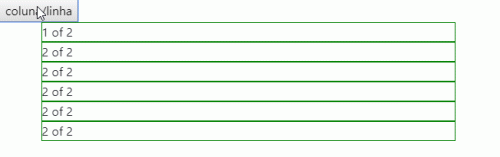List grid and list view with bootstrap 4
I would like to know if I can do this Effect that clicks on the icon above and the thumbnail changes list mode to mogo grid with bootstrap 4 I'm worrying on the internet some ready example more I just think of bootstrap 3
1
1 answers
Bootstrap 4's default Grid is in Flex, so vc can switch between row and column using native BS4 classes and fewer CSS lines.
As jQuery tb is standard BS4 I used it to make a toggleClass adding and removing the Class flex-column (original BS4 class) and switching between row and column, but tb I had to set flex:1 for the grid to be adjusted and responsive without problems. (actually this is the only style you need, the rest of the CSS I just did for you better view the grid)
Above image Code:
<!DOCTYPE html>
<html lang="en">
<head>
<meta charset="utf-8" />
<title>Page Title</title>
<meta name="viewport" content="width=device-width, initial-scale=1">
<link rel="stylesheet" type="text/css" media="screen" href="https://maxcdn.bootstrapcdn.com/bootstrap/4.0.0-beta.2/css/bootstrap.min.css" integrity="sha384-PsH8R72JQ3SOdhVi3uxftmaW6Vc51MKb0q5P2rRUpPvrszuE4W1povHYgTpBfshb" crossorigin="anonymous" />
<link rel="stylesheet" type="text/css" media="screen" href="https://maxcdn.bootstrapcdn.com/font-awesome/4.7.0/css/font-awesome.min.css" />
<style>
div[class^="col"] {
height: 50px;
box-sizing: border-box;
border: 1px solid green;
flex: 1;
}
.coluna {
flex-direction: column;
}
</style>
</head>
<body>
<button>coluna/linha</button>
<div class="container">
<div id="colunaX" class="row flex-column">
<div class="col-xs-2">
1 of 2
</div>
<div class="col-xs-2">
2 of 2
</div>
<div class="col-xs-2">
2 of 2
</div>
<div class="col-xs-2">
2 of 2
</div>
<div class="col-xs-2">
2 of 2
</div>
<div class="col-xs-2">
2 of 2
</div>
</div>
</div>
<script src="https://code.jquery.com/jquery-3.2.1.slim.min.js"></script>
<script src="https://cdnjs.cloudflare.com/ajax/libs/popper.js/1.12.3/umd/popper.min.js"></script>
<script src="https://maxcdn.bootstrapcdn.com/bootstrap/4.0.0-beta.2/js/bootstrap.min.js"></script>
<script src="https://maxcdn.bootstrapcdn.com/bootstrap/4.0.0-beta.3/js/bootstrap.bundle.min.js"></script>
<script>
$("button").click(function(){
$("#colunaX").toggleClass("flex-column");
});
</script>
</body>
</html> 1
Author: hugocsl, 2019-09-19 15:56:57