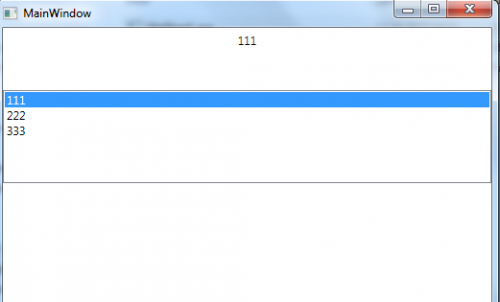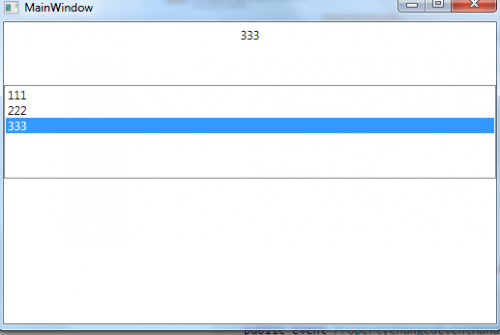ListBox wpf SelectItem how to get in the code
ListBox lBox = new ListBox();
lBox.Items.Add("asdasd");
lBox.Items.Add("ыва23");
nb.Children.Add(lBox);
How do I get a highlighted Item from a list?
3
Author: Андрей NOP, 2017-10-13
2 answers
Use the property SelectedItem, for example:
MessageBox.Show((string)lBox.SelectedItem);
To track the change of the current element, subscribe to the event SelectionChanged:
lBox.SelectionChanged += lBox_SelectionChanged;
Example of a handler:
private void lBox_SelectionChanged(object sender, SelectionChangedEventArgs e)
{
MessageBox.Show((string)lBox.SelectedItem);
}
2
Author: Андрей NOP, 2017-10-13 12:23:28
If you do not use WPF and MVVM, then use the solution given by dear @Andrey. If you still use it, then do this:
XAML :
<Window x:Class="WpfApp1.MainWindow"
xmlns="http://schemas.microsoft.com/winfx/2006/xaml/presentation"
xmlns:x="http://schemas.microsoft.com/winfx/2006/xaml"
xmlns:d="http://schemas.microsoft.com/expression/blend/2008"
xmlns:mc="http://schemas.openxmlformats.org/markup-compatibility/2006"
xmlns:local="clr-namespace:WpfApp1"
mc:Ignorable="d" Loaded="Window_Loaded"
Title="MainWindow" Height="350" Width="525">
<Grid>
<ListBox SelectedItem ="{Binding SelectedItem}" ItemsSource="{Binding ListBoxItemcColllections}" Margin="0,65,0,150"/>
<Label Content="{Binding SelectedItem}" HorizontalAlignment="Center" VerticalAlignment="Top"/>
</Grid>
Event when loading the form:
private void Window_Loaded(object sender, RoutedEventArgs e)
{
this.DataContext = new ViewModel();
}
The viewmodel class itself :
class ViewModel : INotifyPropertyChanged
{
public ObservableCollection<string> ListBoxItemcColllections { get; set; }
private string selectedItem { get; set; }
public string SelectedItem
{
get
{
return selectedItem;
}
set
{
selectedItem = value;
NotifyPropertyChanged("SelectedItem");
}
}
public event PropertyChangedEventHandler PropertyChanged;
private void NotifyPropertyChanged([CallerMemberName] String propertyName = "")
{
PropertyChanged?.Invoke(this, new PropertyChangedEventArgs(propertyName));
}
public ViewModel()
{
ListBoxItemcColllections = new ObservableCollection<string>();
ListBoxItemcColllections.Add("111");
ListBoxItemcColllections.Add("222");
ListBoxItemcColllections.Add("333");
}
}
Result :
1
Author: Сергей, 2017-10-13 11:13:39