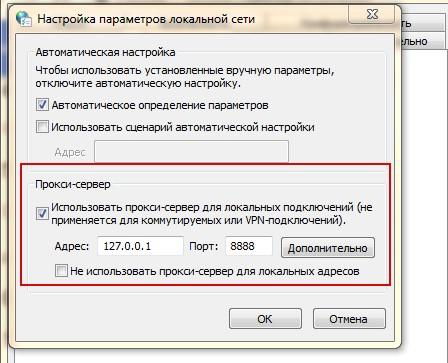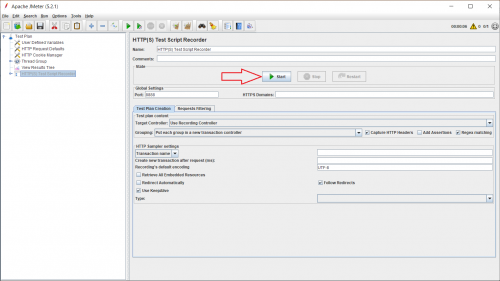Logging out via proxy 127.0.0.1 does not work in browsers
For testing, I use jmeter and there was a need to record the actions in the test script recorder of this program. The recording is made by specifying the port, proxy server, and the browser itself (i.e., you go through the pages and the actions are recorded). I made all the settings as in the manual and in the video on YouTube, but there is a problem that no browser goes to the Internet through proxy 127.0.0.1 and different port numbers like 8080 or 8888. Tell me what you can do. In the Internet was advised to clean the cache, turn off all plugins, check whether the hosts file has the address 127.0.0.1. I checked everything. Nothing helps.
I also unchecked the "One proxy server for all protocols" field - it didn't help either 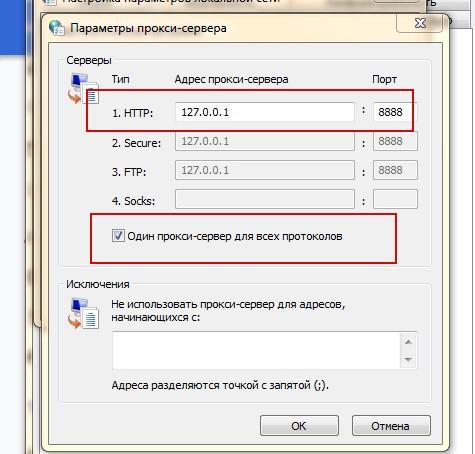
Below is a screen that displays the browser:
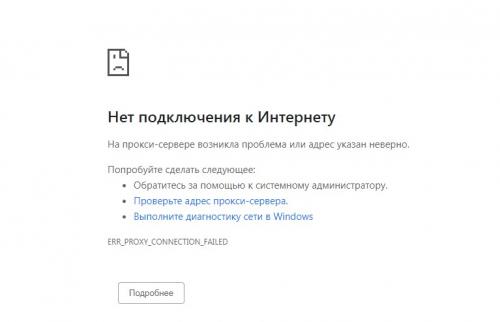
The ping to the address 127.0.0.1 goes fine, without packet loss
1 answers
In order to record actions via test script recorder, you need to enable this very test script recorder by clicking the Start button
Anticipating the following question: in order to record HTTPS traffic, you will need to add the JMeter certificate to your browser as described in the HTTPS recording and certificates documentation for HTTP (S) Test Script Recorder
The file is called ApacheJMeterTemporaryRootCA.crt and it is created in jameter folder "bin" when you run test script recorder.
It may be easier and faster for you to use the JMeter extension for Google Chrome, in this case, you do not need to install proxies and certificates.