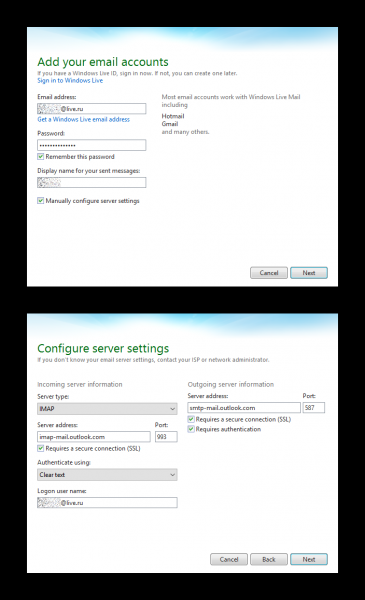Mail @live.ru and WLM
I use the mail program Windows Live Mail 2012 (Build 16.4.3528.0331). The reason for her choice once was that only she knew how to work with the Mikrosovtovskaya mail @live.ru according to the http protocol there, but in general it suits me according to all the criteria: doesn't mix mailboxes into a bunch, but allows you to set up quick views. There is a grouping by topic. And the interface is user-friendly.
But some time ago I received several emails from mikrosovta that access to live. ru-mail from it will work only until the end of June:
We noticed that you are connecting to an Outlook account.com using the Windows Live Mail 2012 app. Please note that "Windows Live Mail 2012" does not support the synchronization technologies that are used in the new service Outlook.com. After you update your account at the end of June, you will not be able to send or receive emails. messages in your Outlook account.com using the Windows Live Mail 2012 app. Don't worry, you can log in to your Outlook account at any time.com via a web browser and will still be able to access all the data that is currently in the Windows Live Mail 2012 app.
As a solution, the email suggests upgrading to the top ten (I have Win7) or getting an annual subscription to Office 365:
If you are running on Windows 7, then you can upgrade to a newer version of Windows to use the Mail app. If you don't want to upgrade, you can work with your account through a web browser or use a free annual subscription to Office 365 Personal and use Outlook 2016 to connect to your account.* Outlook 2016 runs on Windows 7, Windows 8/8.1, and Windows operating systems 10.
* Must be activated by October 15, 2016. Valid for users who have signed up for Office 365 for the first time. Please provide your credit card details. You can cancel your subscription at any time on the page www.office.com/myaccount. Read the full text of the terms and conditions here.
Is there any way to continue using it via WLM? What protocol did they switch to - maybe they just need to add the account again with imap? In this case, what settings should I specify?
If the question is If the answer is negative about WLM, what free mail programs can be used to access mail from Windows 7? And how to set them up?
PS: Removed the links from the quotes, because the clicks on them are clearly tracked.
Some time ago, the mail still stopped working... We need to configure it somehow.
1 answers
Based on Add your Outlook.com account to another mail app
IMAP imap-mail.outlook.com:993
IMAP encryption method SSL
POP pop-mail.outlook.com:995
POP encryption method SSL
SMTP smtp-mail.outlook.com:587
SMTP encryption method TLS
When using POP, you need to configure the mailbox additionally.
And screenshots of the WLM setup for IMAP: