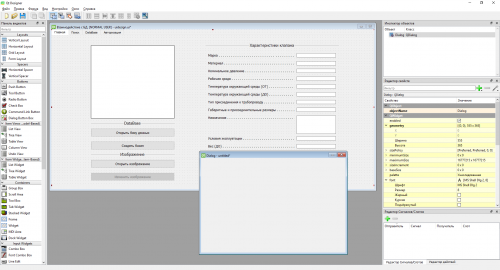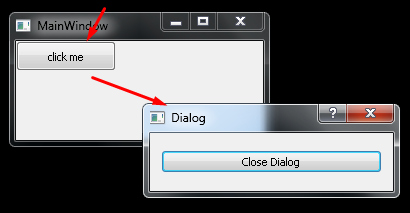Open a new window when you click a button in PyQt5 (Qt Designer)
I use Qt Designer to create your own application. There is a main window MainWindow and the form Dialog, which I would like to open at the click of a button.
Where should I write the method (maybe not in main.py, as I thought, and in the markup) opening this form of dialog and how should it look?
When creating an application, there are 2 files: 1. Markup uidesign.py and 2. Logic how widgets workmain.py
Main.py (short, no imports):
class MyWin(QtWidgets.QMainWindow):
def __init__(self, parent=None):
QtWidgets.QWidget.__init__(self, parent)
self.ui = Ui_MainWindow() # Экземпляр класса Ui_MainWindow, в нем конструктор всего GUI.
self.ui.setupUi(self) # Инициализация GUI
self.ui.pushButton.clicked.connect(self.openDialog) # Открыть новую форму
def openDialog(self):
pass
0
1 answers
As an option:
import sys
from PyQt5 import QtCore, QtGui, QtWidgets
class Ui_MainWindow(object):
def setupUi(self, MainWindow):
MainWindow.setObjectName("MainWindow")
MainWindow.resize(219, 62)
self.centralwidget = QtWidgets.QWidget(MainWindow)
self.centralwidget.setObjectName("centralwidget")
self.verticalLayout = QtWidgets.QVBoxLayout(self.centralwidget)
self.verticalLayout.setObjectName("verticalLayout")
self.pushButton = QtWidgets.QPushButton(self.centralwidget)
self.pushButton.setObjectName("pushButton")
MainWindow.setCentralWidget(self.centralwidget)
self.statusbar = QtWidgets.QStatusBar(MainWindow)
self.statusbar.setObjectName("statusbar")
MainWindow.setStatusBar(self.statusbar)
self.retranslateUi(MainWindow)
QtCore.QMetaObject.connectSlotsByName(MainWindow)
def retranslateUi(self, MainWindow):
_translate = QtCore.QCoreApplication.translate
MainWindow.setWindowTitle(_translate("MainWindow", "MainWindow"))
self.pushButton.setText(_translate("MainWindow", "click me"))
class ClssDialog(QtWidgets.QDialog):
def __init__(self, parent=None):
super(ClssDialog, self).__init__(parent)
self.verticalLayout = QtWidgets.QVBoxLayout(self)
self.verticalLayout.setObjectName("verticalLayout")
self.pushButton = QtWidgets.QPushButton(self)
self.pushButton.setObjectName("pushButton")
self.pushButton.clicked.connect(self.btnClosed)
self.verticalLayout.addWidget(self.pushButton)
self.setWindowTitle("Dialog")
self.pushButton.setText("Close Dialog")
def btnClosed(self):
self.close()
class MyWin(QtWidgets.QMainWindow):
def __init__(self):
super().__init__()
self.ui = Ui_MainWindow() # Экземпляр класса Ui_MainWindow, в нем конструктор всего GUI.
self.ui.setupUi(self) # Инициализация GUI
self.ui.pushButton.clicked.connect(self.openDialog) # Открыть новую форму
def openDialog(self):
# pass
dialog = ClssDialog(self)
dialog.exec_()
if __name__ == "__main__":
app = QtWidgets.QApplication(sys.argv)
window = MyWin()
window.show()
sys.exit(app.exec_())
1
Author: S. Nick, 2019-06-13 06:47:05