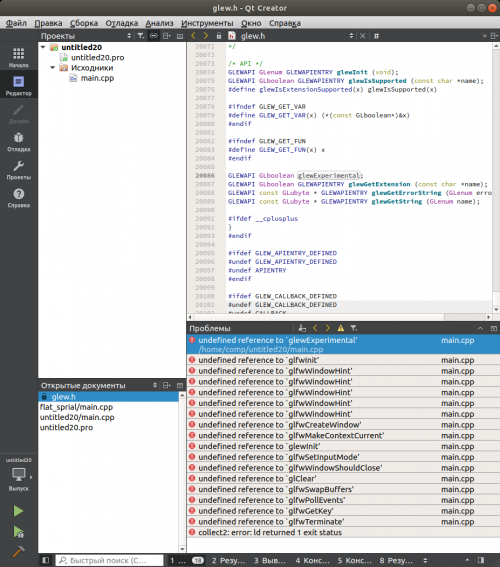opengl in linux via Qt creator
I am currently working in Ubuntu (mechanical beaver). And I decided to build the first program using opengl (just stupid window)
Via the "before downloading" library console
sudo apt-get install qtcreator libglfw3-dev libglm-dev libepoxy-dev libboost-all-dev libglew-dev
Here .about the file
TEMPLATE = app
CONFIG += console c++11
#CONFIG -= app_bundle
#CONFIG -= qt
QT += opengl
SOURCES += main.cpp
In here is the program itself , all the header files were connected without problems.
#include <iostream>
// Include standard headers
#include <stdio.h>
#include <stdlib.h>
// Include GLEW. Always include it before gl.h and glfw3.h, since it's a bit magic.
#include <GL/glew.h>
// Include GLFW
#include <GLFW/glfw3.h>
// Include GLM
#include <glm/glm.hpp>
using namespace glm;
using namespace std;
int main()
{
// Initialise GLFW
glewExperimental = true; // Needed for core profile
if( !glfwInit() )
{
fprintf( stderr, "Failed to initialize GLFW\n" );
return -1;
}
glfwWindowHint(GLFW_SAMPLES, 4); // 4x antialiasing
glfwWindowHint(GLFW_CONTEXT_VERSION_MAJOR, 3); // We want OpenGL 3.3
glfwWindowHint(GLFW_CONTEXT_VERSION_MINOR, 3);
glfwWindowHint(GLFW_OPENGL_FORWARD_COMPAT, GL_TRUE); // To make MacOS happy; should not be needed
glfwWindowHint(GLFW_OPENGL_PROFILE, GLFW_OPENGL_CORE_PROFILE); // We don't want the old OpenGL
// Open a window and create its OpenGL context
GLFWwindow* window; // (In the accompanying source code, this variable is global for simplicity)
window = glfwCreateWindow( 1024, 768, "Tutorial 01", NULL, NULL);
if( window == NULL ){
fprintf( stderr, "Failed to open GLFW window. If you have an Intel GPU, they are not 3.3 compatible. Try the 2.1 version of the tutorials.\n" );
glfwTerminate();
return -1;
}
glfwMakeContextCurrent(window); // Initialize GLEW
glewExperimental=true; // Needed in core profile
if (glewInit() != GLEW_OK) {
fprintf(stderr, "Failed to initialize GLEW\n");
return -1;
}
// Ensure we can capture the escape key being pressed below
glfwSetInputMode(window, GLFW_STICKY_KEYS, GL_TRUE);
do{
// Clear the screen. It's not mentioned before Tutorial 02, but it can cause flickering, so it's there nonetheless.
glClear( GL_COLOR_BUFFER_BIT );
// Draw nothing, see you in tutorial 2 !
// Swap buffers
glfwSwapBuffers(window);
glfwPollEvents();
} // Check if the ESC key was pressed or the window was closed
while( glfwGetKey(window, GLFW_KEY_ESCAPE ) != GLFW_PRESS &&
glfwWindowShouldClose(window) == 0 );
return 0;
}
But for some reason it does not see the link
What am I doing wrong ???
3 answers
It looks like qmake doesn't put some library in the linker. Try specifying it manually. In the project:
LIBS += -lGLEW -lglfw -lOpenGL
Libraries are also added from the right-click menu on the. pro file -> Add Library. In the wizard that appears, select the necessary items. After that, the library should automatically register.
The linker says that it can't resolve function references. You need to connect the appropriate library.
To connect a library in Qt Creator, right-click on the project, then "Add Library". Select the "External" type of the library to be compiled. Then select the library type "Linux (lib*. so lib*. a)". Select the library file and the path to the header file, the platform. Everything you need will be added to the .pro file.
In general, I found where the files are, through the file manager Krusader, a file manager PCManFM I was let down and through the search did not show files with the extension .so
Added "external" libraries. They are located in the /usr/lib/x86_64-linux-gnu directory and the header files are located in the /usr/include
Now the .pro file looks like this:
TEMPLATE = app
CONFIG += console c++11
#CONFIG -= app_bundle
#CONFIG -= qt
QT += opengl
SOURCES += main.cpp
unix:!macx: LIBS += -L$$PWD/../../../usr/lib/x86_64-linux-gnu/ -lOpenGL
INCLUDEPATH += $$PWD/../../../usr/include/GL
DEPENDPATH += $$PWD/../../../usr/include/GL
unix:!macx: LIBS += -L$$PWD/../../../usr/lib/x86_64-linux-gnu/ -lGLEW
INCLUDEPATH += $$PWD/../../../usr/include/GL
DEPENDPATH += $$PWD/../../../usr/include/GL
unix:!macx: LIBS += -L$$PWD/../../../usr/lib/x86_64-linux-gnu/ -lglfw
INCLUDEPATH += $$PWD/../../../usr/include/GLFW
DEPENDPATH += $$PWD/../../../usr/include/GLFW
And everything worked :3 (main.cpp remained the same)