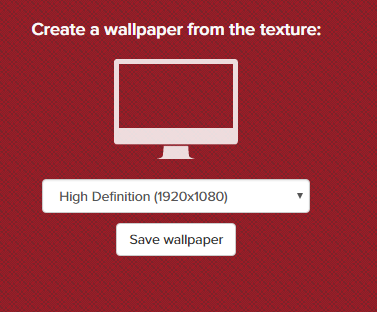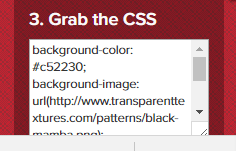Page background in the form of diagonal lines
For the site page, there is a background image in the form of diagonal lines. I asked her background-repeat, but then the connection is noticeable. With such a background, it is probably impossible to make a small pattern, and then repeat it? Maybe on CSS it would be better to do it, if this is possible?
4 answers
Disable the background image and make repeating-linear-gradient
body {
background: repeating-linear-gradient(-45deg,#222,red 10px, gold 10px) fixed;
}You can do this with linear-gradient()
body {
background: linear-gradient(45deg,rgba(0, 0, 0, 1) 47%,rgba(111, 255, 255, 1) 50%,rgba(0, 0, 0, 1) 0%);
background-size: 0.9rem 0.9rem;
}Very aggressive background in the question. But as they say, for every taste, - their own markers.
There is a very useful online resource for background formation - https://www.transparenttextures.com/
You can choose almost any background, with any color.
And in the future, use the CSS rules to adjust the preferred color shades.
Your color option is background-color: #c52230;
In principle, the interface is intuitive, but just in case, a brief sequence of actions:
- Select the appropriate background pattern and click -
createWallpaper - Next, choose the color
- Choose the desired background size, it is better to take a large one, so that there are no stitches
- And take the CSS code
div {
width:1920px;
height:1080px;
background-color: #c52230;
background-image: url("http://www.transparenttextures.com/patterns/black-mamba.png");
}<div></div> Multiple backgrounds for example
Pixel background
<style>
div {
width:1920px;
height:1080px;
background-color: #ffffff;
background-image: url("https://www.transparenttextures.com/patterns/3px-tile.png");
}
</style>
<div></div> Diagonal gray (if you want red, replace it with background-color: #c52230;
<style>
div {
width:1920px;
height:1080px;
background-color: #d5d5d5;
background-image: url(http://www.transparenttextures.com/patterns/black-twill.png);
}
</style>
<div></div> Fiber Background
<style>
div {
width:1920px;
height:1080px;
background-color: #ededed;
background-image: url("https://www.transparenttextures.com/patterns/carbon-fibre-big.png");
}
</style>
<div></div> You can use svg
<div>
</div>
<style>
body {
margin: 0;
padding: 0;
}
div {
position: relative;
height: 100vh;
width: 100vw;
overflow: hidden;
}
div:before{
content: "";
position: absolute;
width: 200%;
height: 200%;
top: -50%;
left: -50%;
background: url('line.svg') repeat center; // сама картинка https://drive.google.com/file/d/1DofB76Dmrwjy58coBb2g9SN_w5IlFwjB/view
background-color: red;
transform: rotate(-45deg)
}
</style>