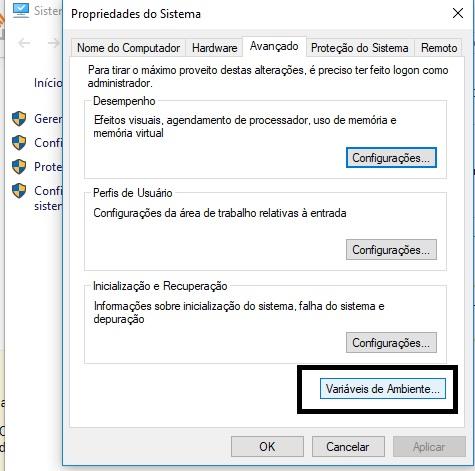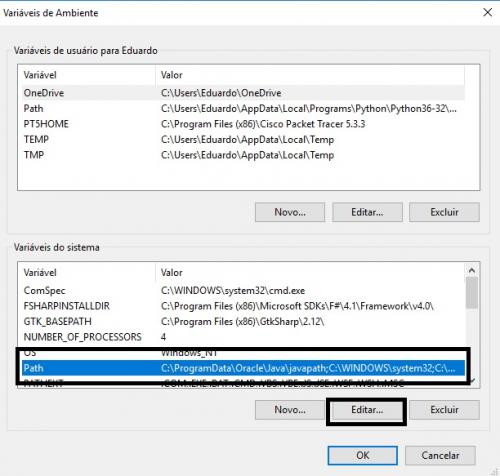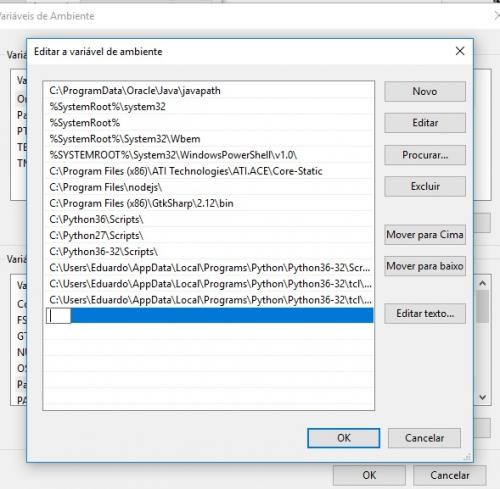'pip' is not recognized as an internal or external command, an operable program, or a batch file
Know how to solve this problem I have python and Pip installed when I type pip and I press enter appears this:
'pip' is not recognized as an internal command or external, an operable program or a batch file.
Know how to solve?
Operating System data: Windows 10 x64
4
Author: Renato Junior, 2017-09-19
1 answers
Follows step by step to insert the path of the Scripts folder into the windows Path:
Go to System Properties and click Advanced Settings:
Now click on System variables:
In the window that opens, search for path as in the image and click edit or double-click Path:
Click new and enter the path of your scrpits folder python:
That's it. I hope I helped.
4
Author: Vitor Couto, 2017-09-21 16:14:39