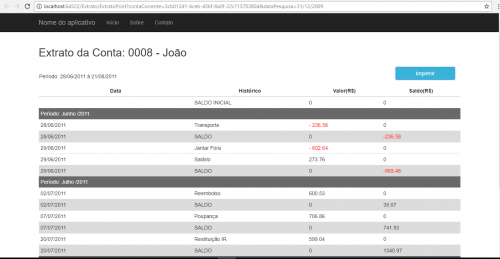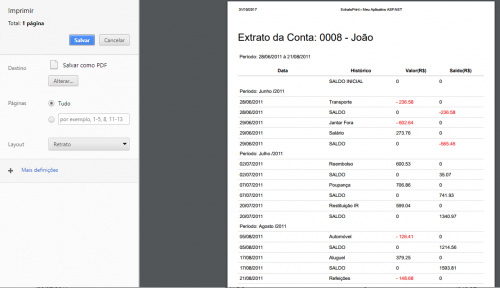Problem coloring table rows in print using @ media ASP.NET MVC
In my view the result of my table looks like this:
In print:
I put my used CSS styles in view inside @ @ media as follows:
<style>
.form-control {
min-width: 100% !important;
}
.p-periodo{
text-align :left !important;
margin-left: -1.5% !important;
margin-top: 3% !important;
}
#btnImprimir {
margin-top: 8% !important;
}
th {
text-align: center !important;
}
.debito {
color: red;
}
.saldo {
background-color: gainsboro;
}
.credito {
text-decoration-color: black;
}
.periodoMensal {
border: none !important;
border-style: none !important;
background-color: dimgray;
color: white;
}
@@media print {
th {
text-align: center !important;
}
#myContainerPrint{
margin-top: -10% !important;
}
#btnImprimir {
display: none !important;
}
.debito {
color: red !important;
}
.saldo {
background-color: gainsboro !important;
}
.periodoMensal {
border: none !important;
border-style: none !important;
background-color: dimgray;
color: white;
}
.credito {
text-decoration-color: black !important;
}
}
</style>
What do I need to do so that in printing the colors of the rows in my table are the same as in my view ?
1
1 answers
@media print {
}
You are using like this:
@ @ media print {
}
1
Author: Wesley S., 2017-11-06 14:29:16