Problems running Android studio app on mobile
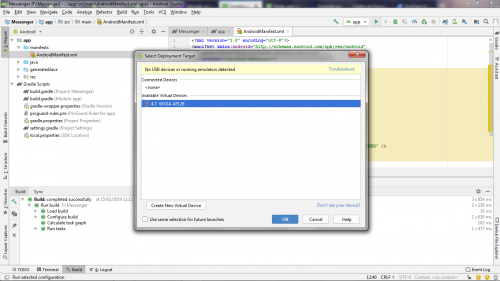 I'm trying to test the android Studio application in celelular and when I open the android emulator appears this phrase in yellow in USB DEVICES, dai I clicked on troubleshoot and searched the Scan and still not sure what I can do ?
I'm trying to test the android Studio application in celelular and when I open the android emulator appears this phrase in yellow in USB DEVICES, dai I clicked on troubleshoot and searched the Scan and still not sure what I can do ?
1 answers
Oops, all right!?
Make sure that USB Debugging on your Android from your Mobile is enabled. USB debugging is intended to connect and share information between a smartphone and a computer.
How to enable debugging
- open Settings;
- select "About Device";
- Press 7 times Build Number / build version / build number version;
- Go Back to Settings;
- Choose Options and activate it, as well as extras;
- Enable USB Debugging.
The process can obviously be undone by simply disabling USB Debugging on your device. You can also revoke any USB debugging authorization from authorized computers. Simply click revoke USB debugging authorizations in the developer options.
If the problem persists giving adb error
Often on Windows it does not it will recognize the device completely, and due to driver problems, the device will not be displayed.
- go to Settings
- Control Panel
- hardware and Sound
- device manager
And look for any device that shows an error. Many Android's will be displayed as an unknown USB device. Select this device and try to update the drivers for it.
Other possible solution
Ensure that USB debugging is active. I already noticed an icon in the upper left corner that said, " connected as a media device. Tap for other USB options". Click on it and change from MTP (Media Device) to PTP (camera), then test.